Appearance
FreeScout
FreeScout is a free, open-source help desk and shared inbox solution designed for small businesses and teams. It provides powerful features like email ticketing, auto-replies, internal notes, conversation assignments, custom fields, and more—all in a lightweight, user-friendly interface. Fully self-hosted, FreeScout gives you complete control over your data and privacy without relying on third-party services. It's a perfect alternative to commercial help desk tools, offering flexibility, modular extensions, and easy integration with your existing workflow.
Key Features of FreeScout:
- Open Source & Free: 100% open source and free to use under the AGPL license.
- Self-Hosted: Full control over your data with on-premise hosting.
- Shared Inbox: Manage multiple email addresses and teams from one platform.
- Email Ticketing: Convert emails into support tickets with tracking and status updates.
- Auto-Replies & Notifications: Set up automatic responses and customizable alerts.
- Internal Notes: Collaborate internally without customers seeing your comments.
- User & Team Assignment: Assign conversations to specific users or teams.
- Custom Fields: Add custom ticket fields to match your workflow.
- Modules & Extensions: Expand functionality with optional paid and free modules.
- Mobile Friendly: Responsive design for managing tickets on any device.
- Collision Detection: Prevent multiple agents from replying to the same ticket.
- LDAP & SSO Support: Authenticate users via LDAP or Single Sign-On.
- API Access: Integrate with external systems through REST API.
- Multilingual Interface: Available in multiple languages for global teams.
- Customer Profiles: View and manage customer information in one place.
Further information
Read more detailed information on FreeScout here.
Trigger:
New event: Triggers when a new event occurs, such as conversation creation, assignment, status update, move, deletion (including permanent), restoration, customer or agent replies, note addition, and customer creation or update.
Connect with FreeScout:
- Go to your FreeScout instance.
- Navigate to the Manage > Settings > API & Webhooks page.
- Generate an API Key, then save and and copy it.
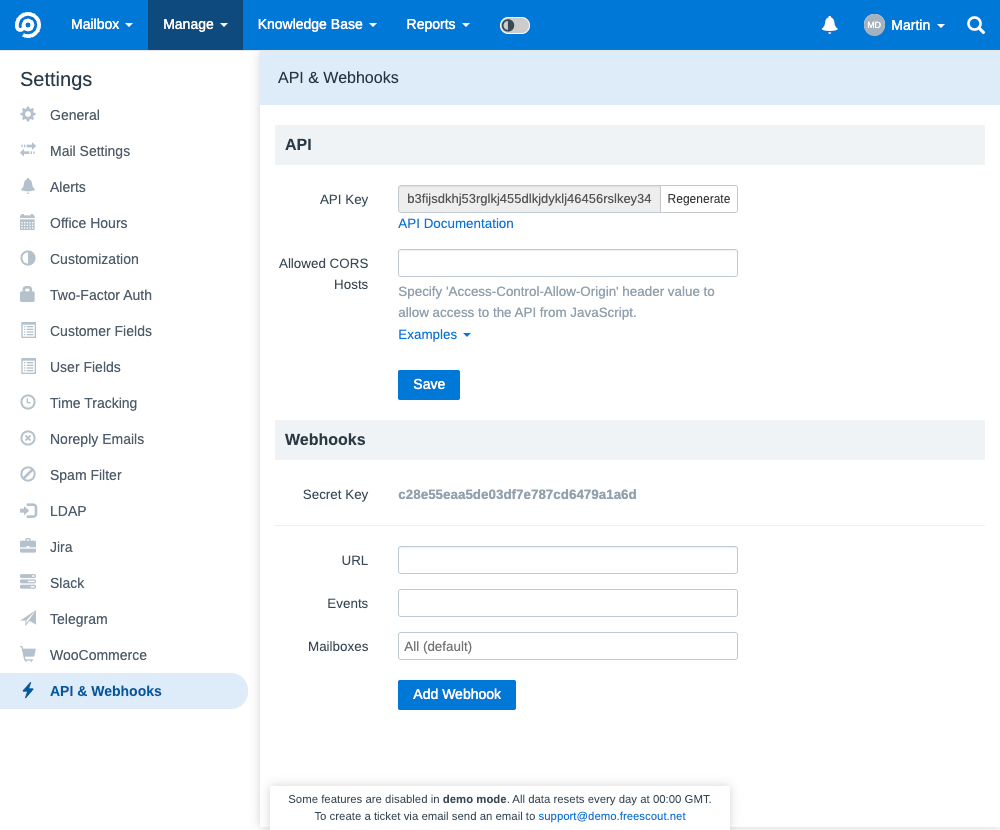
- Go to Workflow Automation and navigate to Apps. Click the + Add Connection button. In the popup, select FreeScout from the list.
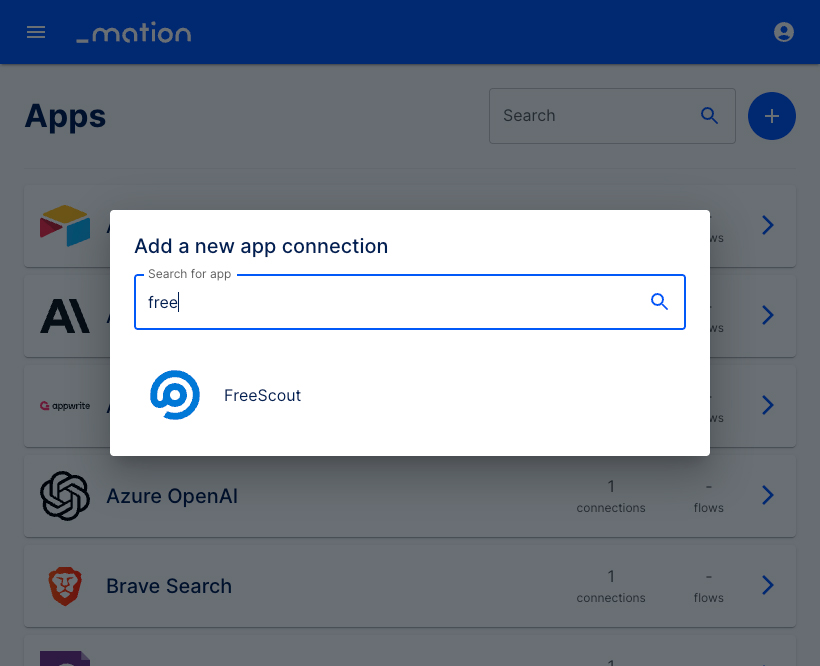
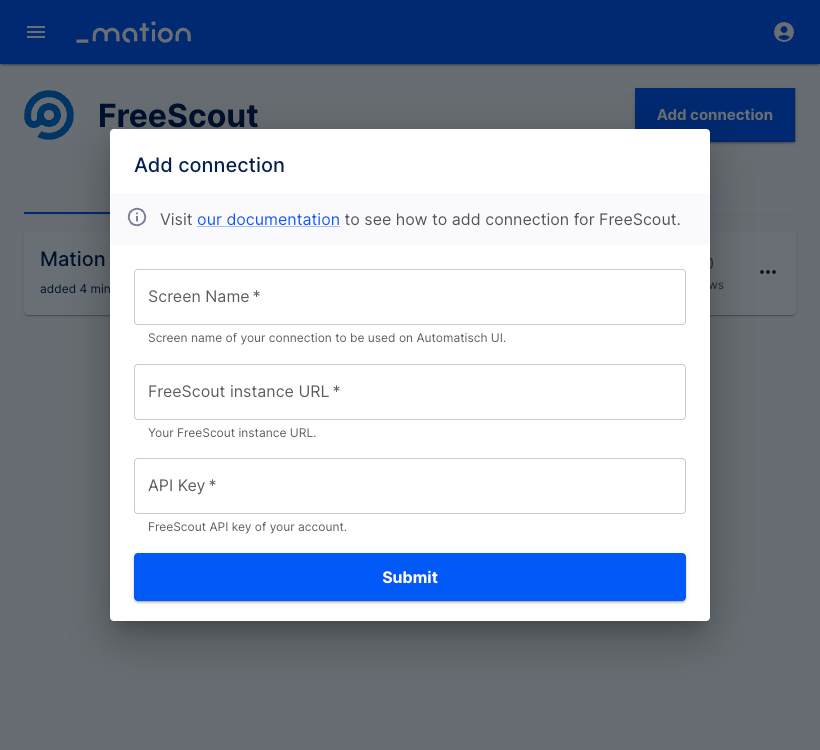
- Enter a Screen Name.
- Enter your FreeScout instance URL.
- Paste the
API Keyvalue into the API Key field.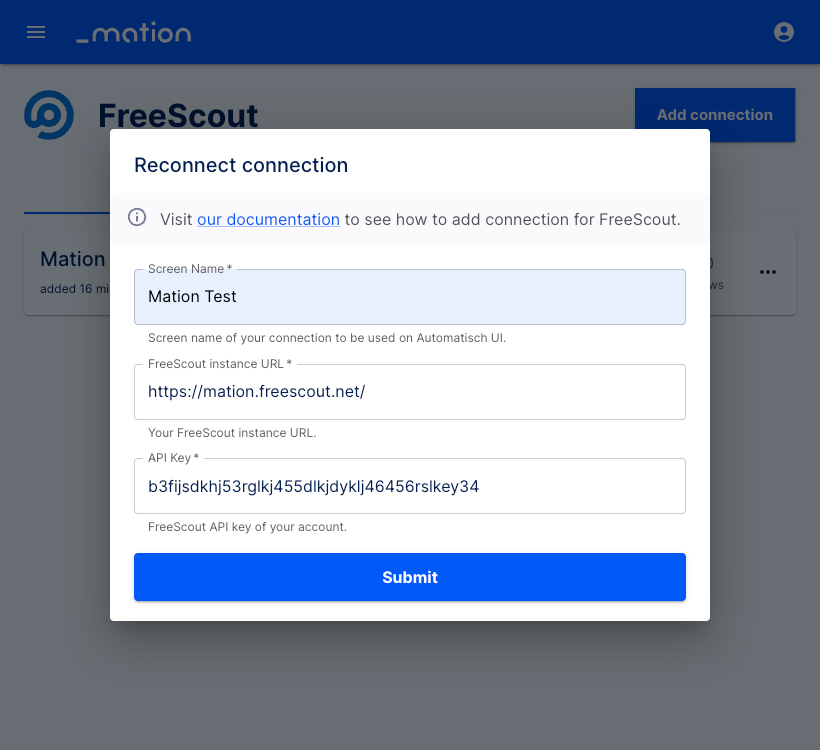
- Click the Submit button.
- The connection with FreeScout is now established.
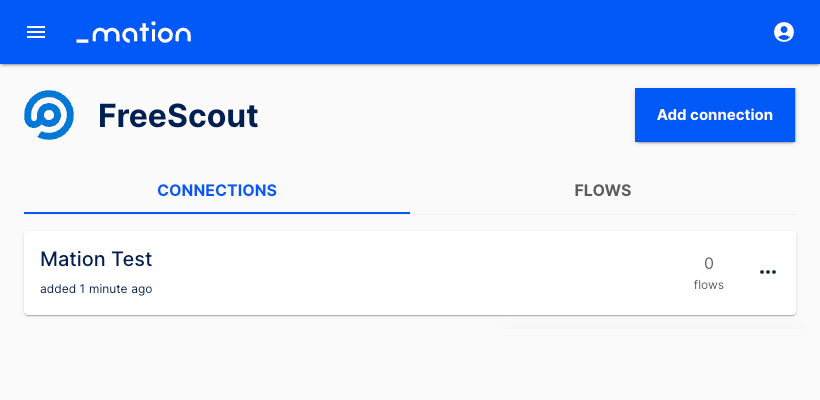
- Start using your new FreeScout connection with Workflow Automation.