Appearance
You Need A Budget (YNAB)
You Need A Budget (YNAB) is a comprehensive personal finance software designed to help you gain control over your money, reduce financial stress, and achieve your financial goals. YNAB operates on four simple rules:
YNAB offers intuitive tools for budgeting, tracking expenses, and financial planning, making it easier to save, invest, and spend wisely. With a focus on user education and empowerment, YNAB provides numerous resources, including workshops, guides, and a supportive community, to help you master your finances. Whether you're looking to get out of debt, save for a big purchase, or simply improve your financial habits, YNAB can help you build a healthier financial future.
Key features of You Need A Budget:
Four Simple Rules:
- Give Every Dollar a Job: Allocate every dollar to a specific purpose.
- Embrace Your True Expenses: Break down large, infrequent expenses into manageable monthly amounts.
- Roll with the Punches: Adjust your budget as needed without stress.
- Age Your Money: Use money that is at least 30 days old to break the paycheck-to-paycheck cycle.
Budgeting Tools:
- Intuitive interface for creating and managing budgets.
- Real-time synchronization across multiple devices.
Expense Tracking:
- Automatically import transactions from bank accounts.
- Categorize expenses to understand spending habits.
Financial Planning:
- Set and track financial goals.
- Plan for both short-term and long-term expenses.
Debt Reduction:
- Strategies and tools to help you pay down debt faster.
Education and Support:
- Access to workshops, tutorials, and guides.
- Supportive community and customer support.
Reports and Insights:
- Generate detailed financial reports.
- Gain insights into your financial health and progress.
Security:
- Bank-level encryption to protect your data.
- Secure data synchronization across devices.
Further information
Read more detailed information on You Need A Budget here.
Triggers:
- Category overspent: Triggers when a category exceeds its budget, resulting in a negative balance.
- Goal completed: Triggers when a goal is completed.
- Low account balance: Triggers when the balance of a Checking or Savings account falls below a specified amount within a given month.
- New transactions: Triggers when a new transaction is created.
Connect with You Need A Budget:
INFO
Pop-up windows must be allowed for this browser session to enable the connection of this third-party app with Workflow Automation.
- Log in to your You Need A Budget account.
- Click on your Account Name in the top left corner and navigate to Account Settings.
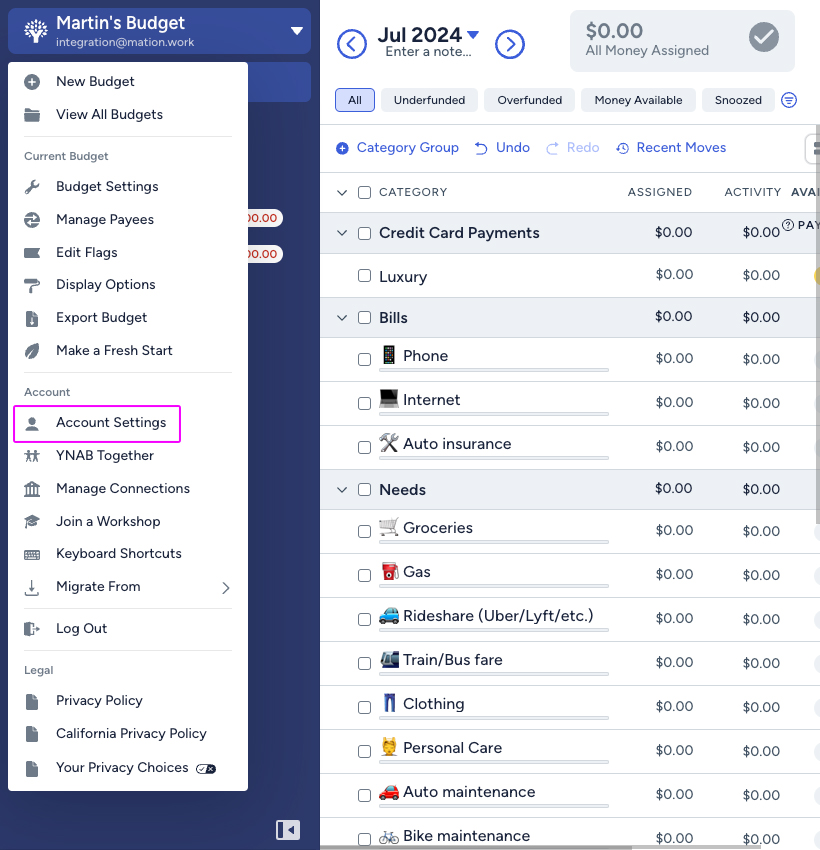
- Scroll down to the Developer Settings section and click the Developer Settings button.
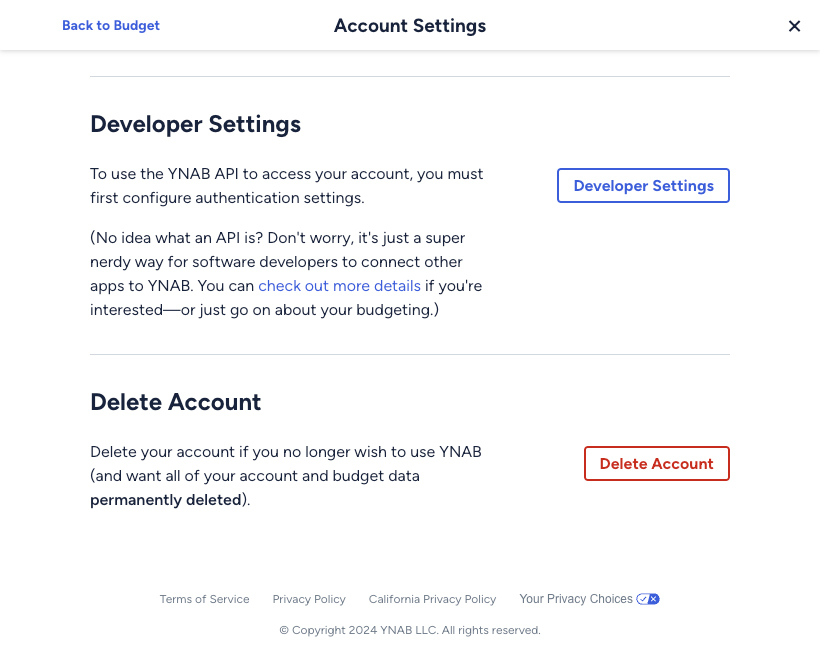
- Click the New Application button in the OAuth Applications section.
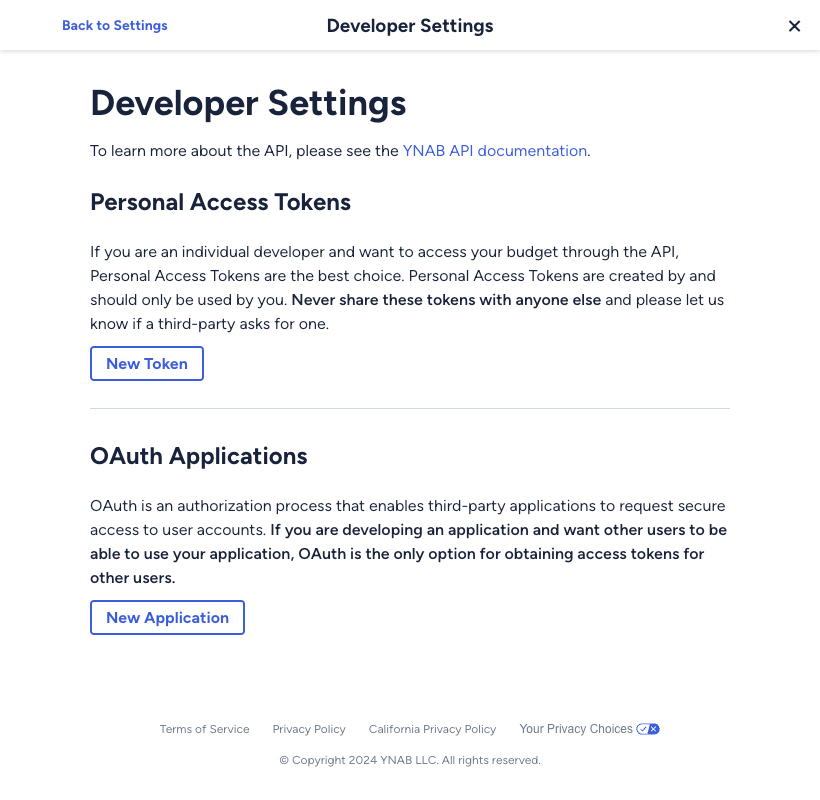
- Fill in the New OAuth Application application form fields Name, Description, Website URL, and Privacy Policy URL.
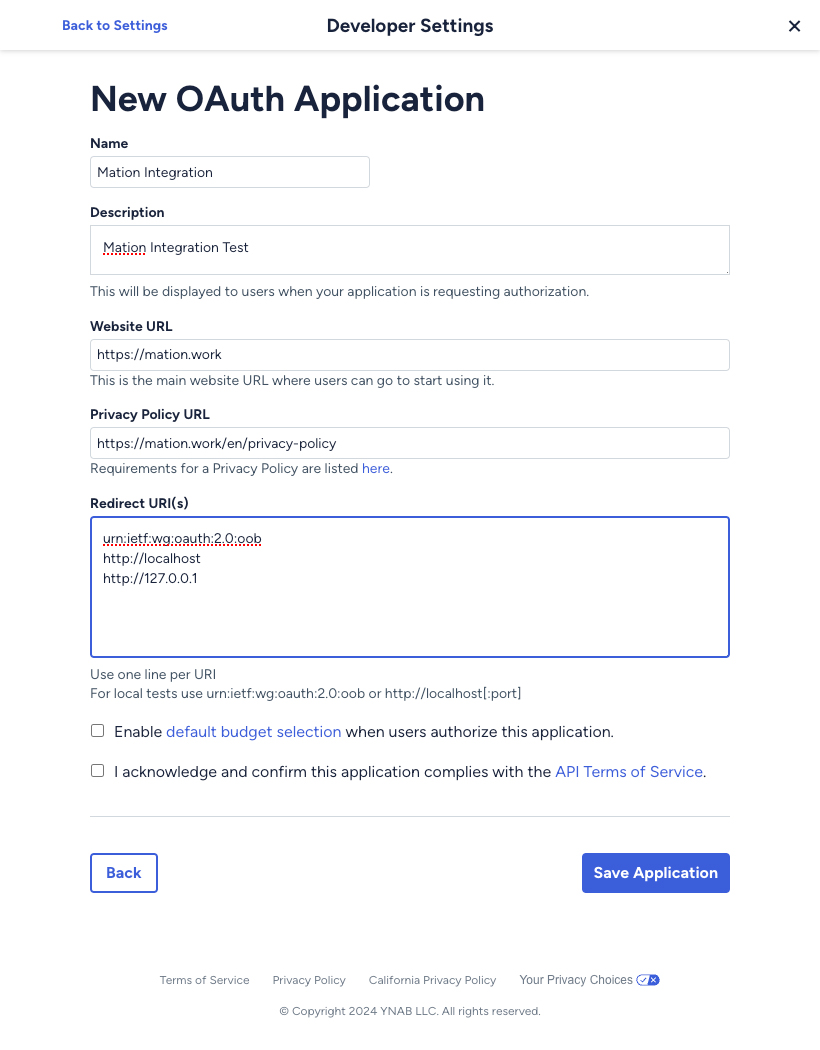
- Go to Workflow Automation and navigate to Apps. Click the + Add Connection button. In the popup, select You Need A Budget from the list.
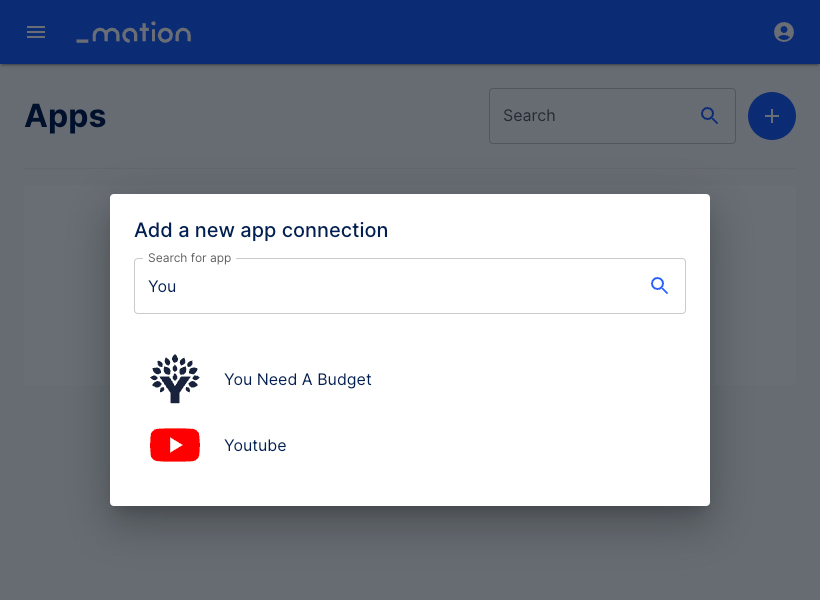
- Copy the
OAuth Redirect URLvalue.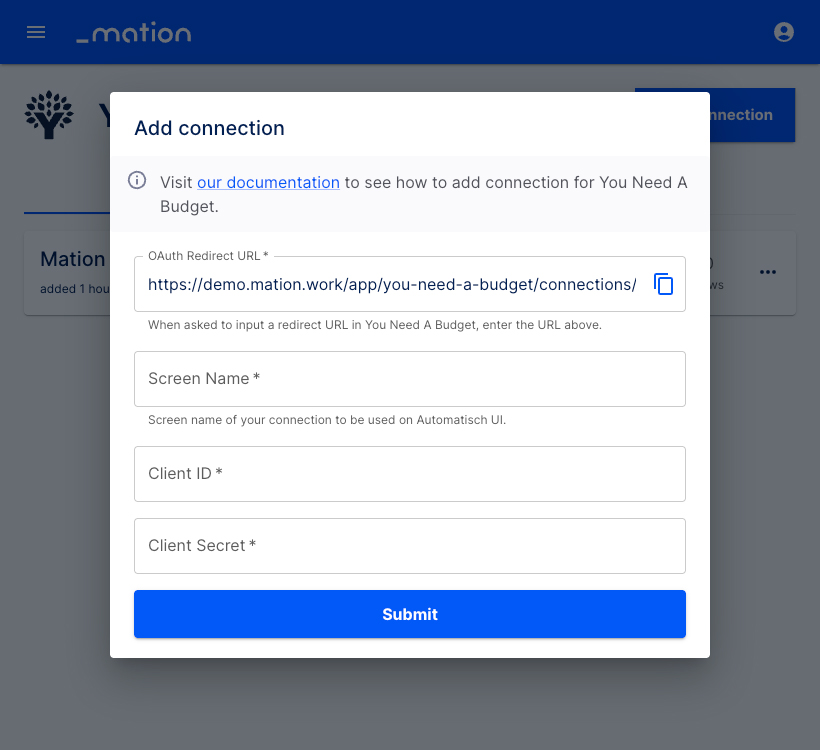
- Go to You Need A Budget and paste it into the Redirect URI(s) section.
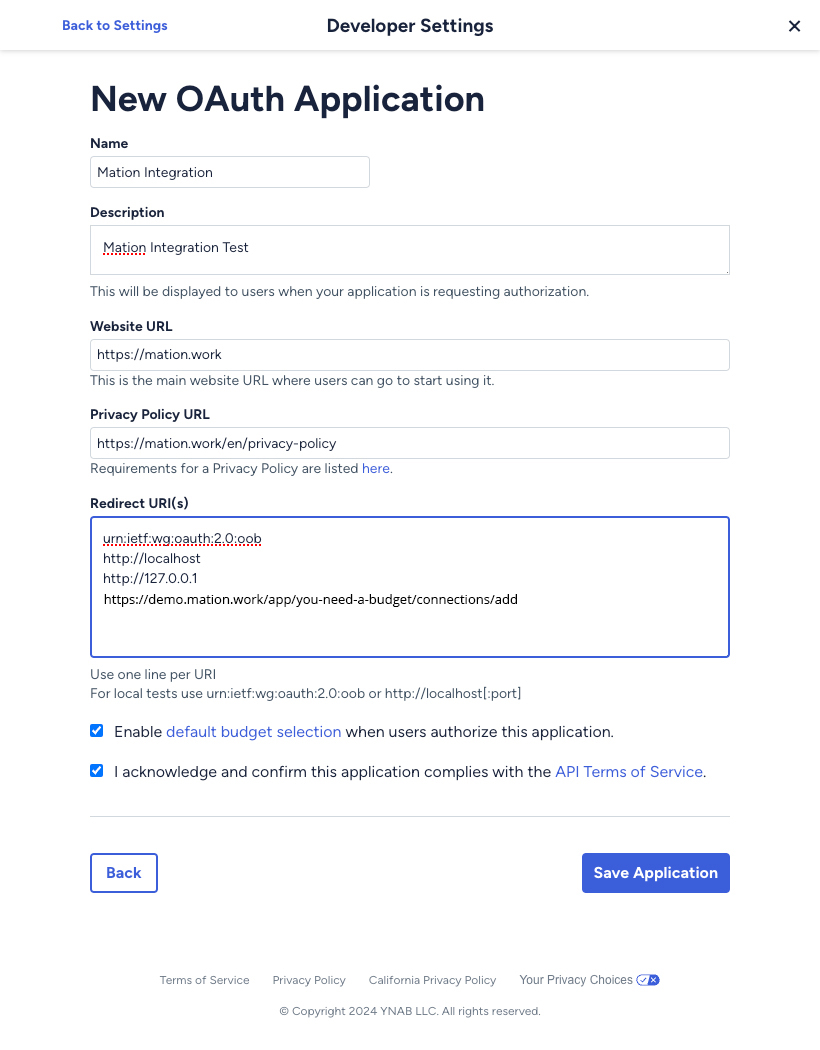
- Check the checkbox to Enable default budget selection when users authorize this application.
- Check the checkbox to acknowledge and confirm this application complies with the API Terms of Service.
- Click the Save Application button.
- On the following page copy the
Client IDvalue.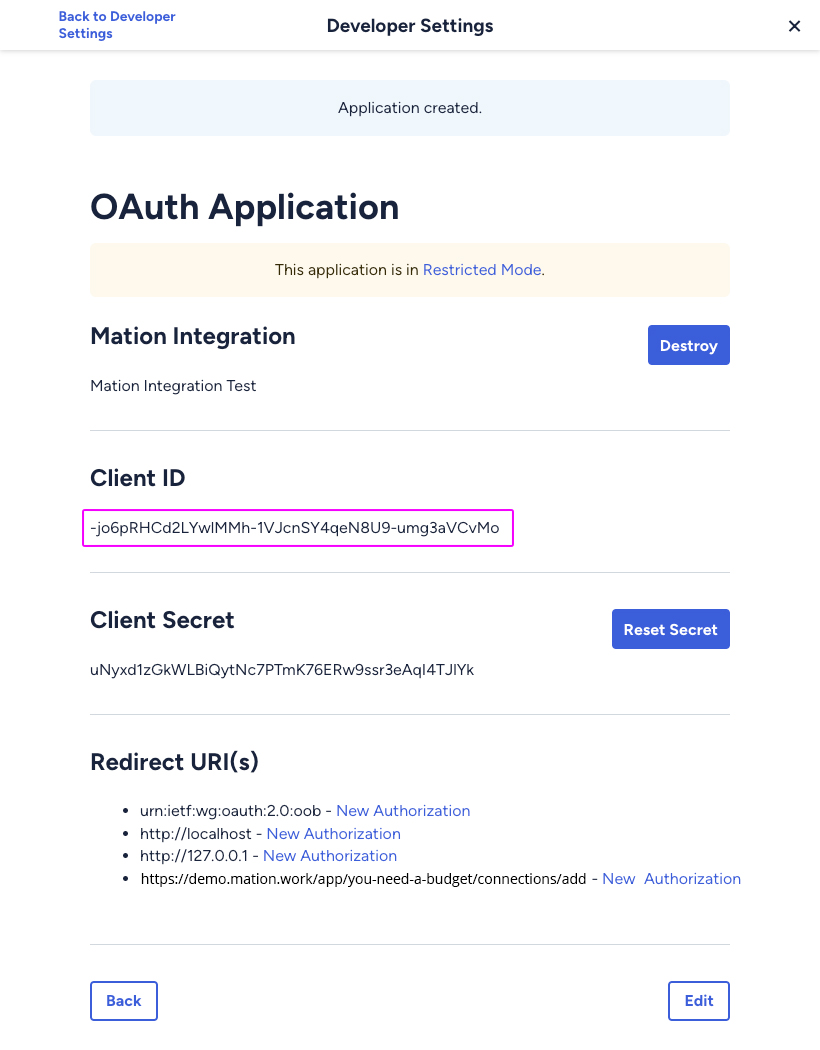
- Go to Workflow Automation and paste the
Client IDvalue into the Client ID field. Also, fill in the Screen Name field.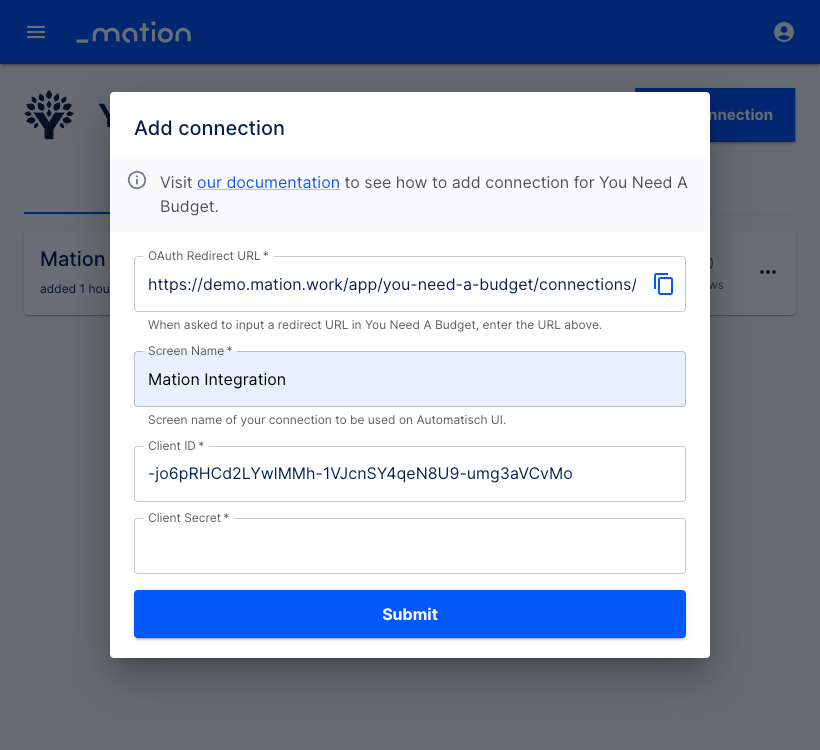
- Go back to You Need A Budget and copy the
Client Secretvalue.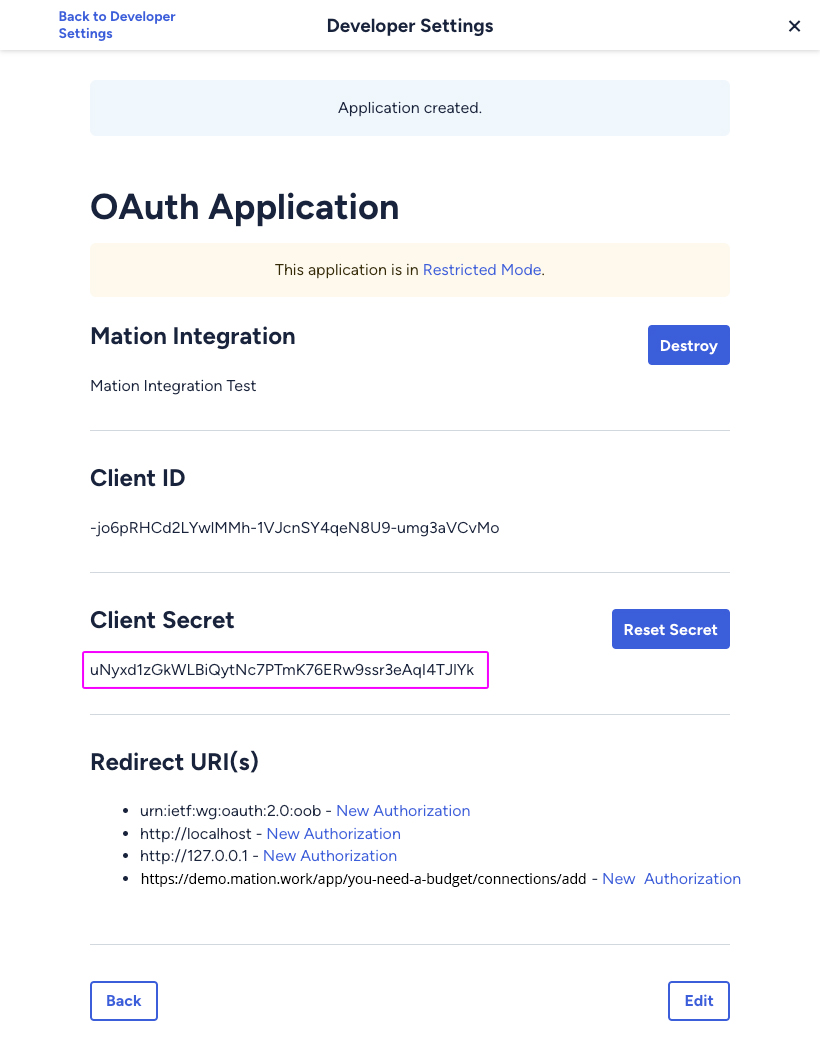
- Go to Workflow Automation and paste the
Client Secretvalue into the Client Secret field.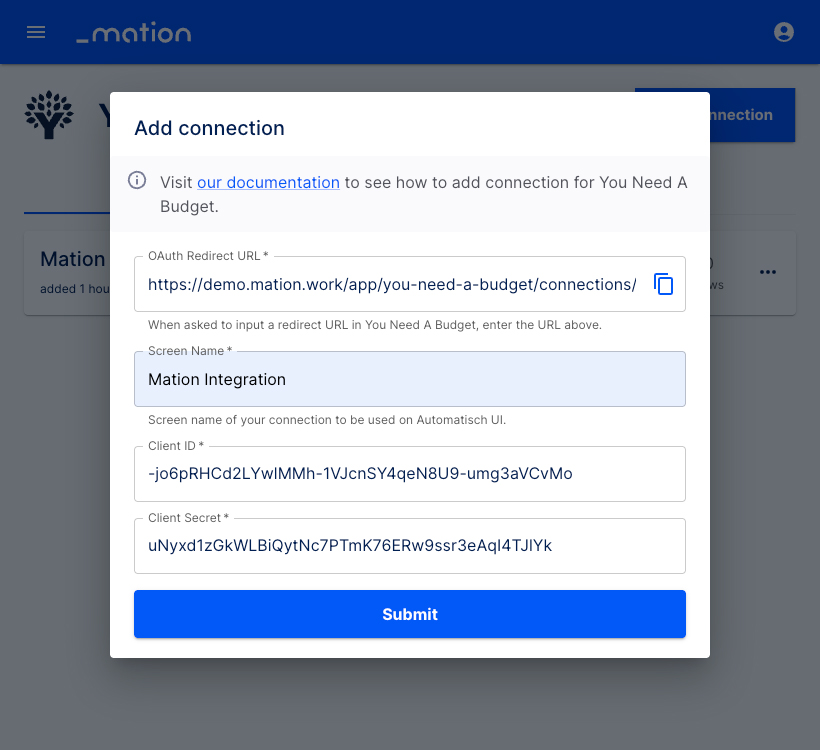
- Click the Submit button.
- A pop-up window appears. Click the Authorize button.
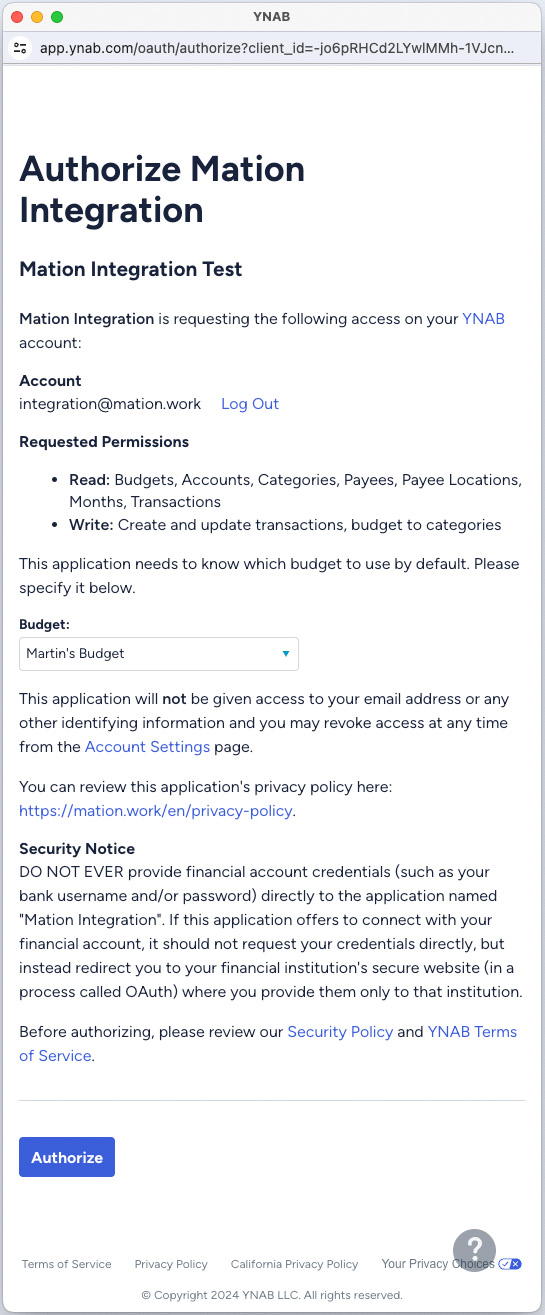
- Your You Need A Budget connection is now established.
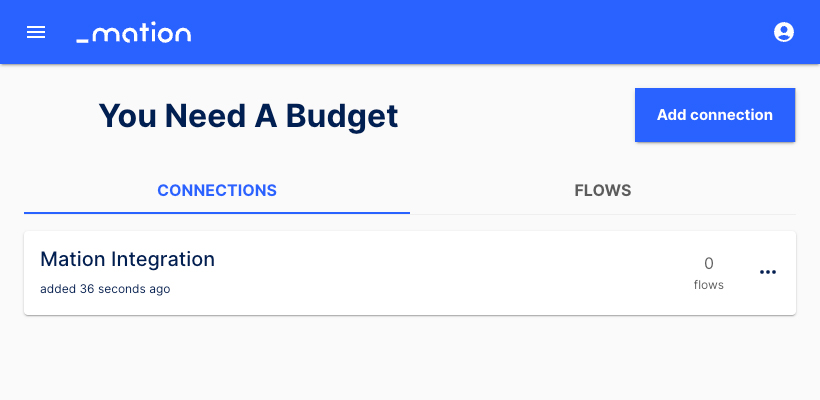
- Start using your new You Need A Budget connection with Workflow Automation.