Appearance
Mailchimp
Mailchimp is an all-in-one marketing platform designed to help businesses manage and automate their marketing efforts, particularly email campaigns. It provides a range of tools for customer engagement, audience management, and campaign analysis, making it a popular choice for small to medium-sized businesses.
Key features of Mailchimp:
- Email Marketing: Create, customize, and send email campaigns using an intuitive drag-and-drop editor, with access to pre-designed templates and A/B testing.
- Audience Management: Organize and segment contact lists for targeted messaging, and manage subscribers, customer data, and preferences.
- Marketing Automation: Automate workflows like welcome emails and abandoned cart reminders, with personalized messaging based on customer behavior.
- Analytics and Reporting: Track campaign performance with insights on open rates, click rates, and conversions, and use visual dashboards to monitor trends and ROI.
- Integrations and E-commerce: Connect with platforms like Shopify, WooCommerce, and CRM tools, and track revenue while leveraging tools for product recommendations.
Use Cases:
- Email Campaigns: Send newsletters, product updates, and promotions.
- Customer Retention: Engage with existing customers through personalized emails and automations.
- Lead Generation: Use forms and landing pages to capture leads.
- Analytics: Evaluate marketing effectiveness and refine strategies.
Further information
Read more detailed information on Mailchimp here.
Triggers:
- Email opened: Triggers when a recipient opens an email as part of a particular campaign.
- New subscribers: Triggers when a new subscriber is appended to an audience.
- New unsubscribers: Triggers when any existing subscriber opts out of an audience.
Actions:
- Create campaign: Creates a new campaign draft.
- Send campaign: Sends a campaign draft.
Connect with Mailchimp:
INFO
Pop-up windows must be allowed for this browser session to enable the connection of this third-party app with Workflow Automation.
Log in to your Mailchimp account: https://mailchimp.com/
Click on the account image in the top-right corner and go to your profile page.
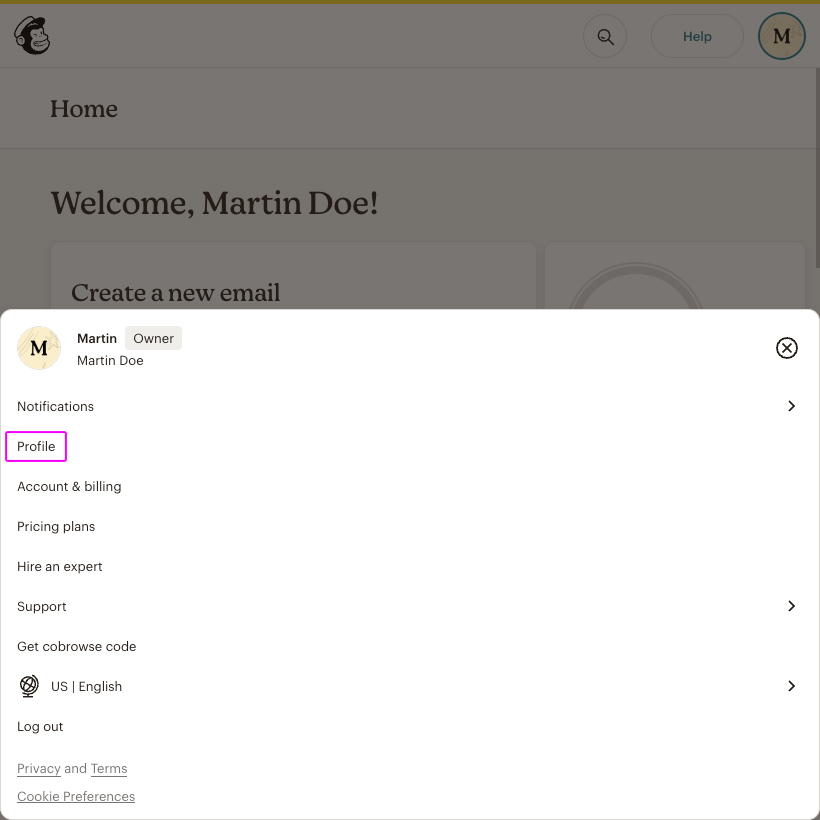
In the navigation bar, click the Extras tab, and then select the Registered apps.
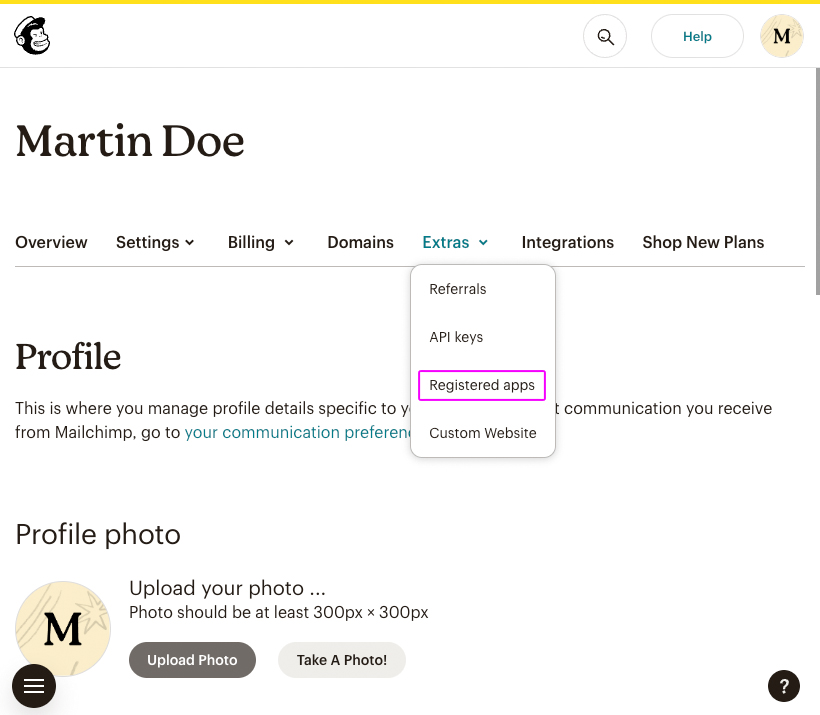
Click the Register An App button.
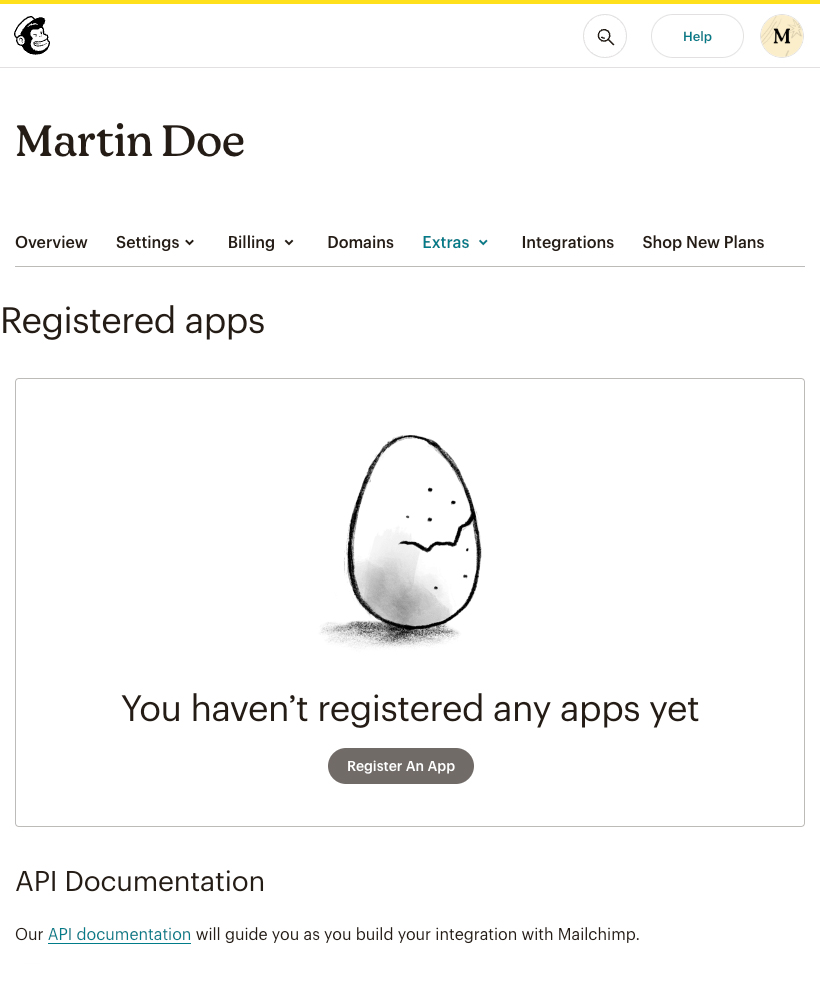
Fill in the App name, App description, Company / organization, and App website fields.
WARNING
Do not click the Create button yet!
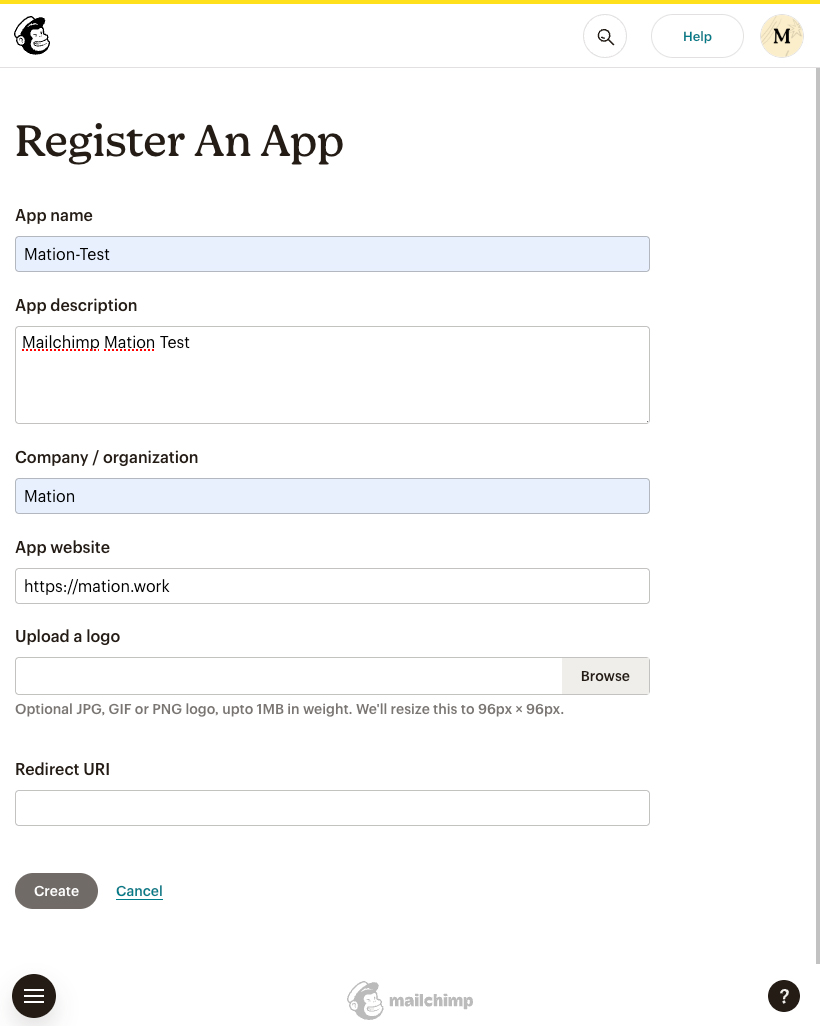
Go to Workflow Automation and navigate to Apps. Click the + Add Connection button. In the popup, select Mailchimp from the list.
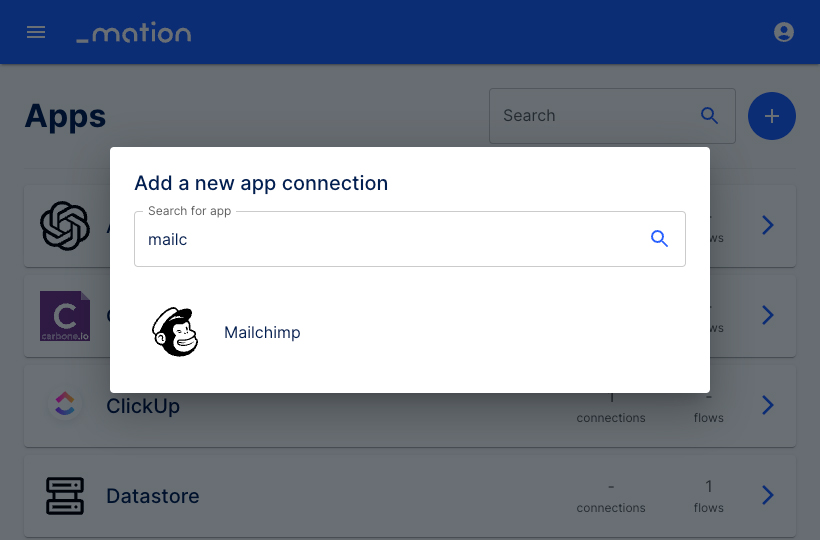
Copy the
OAuth Redirect URL.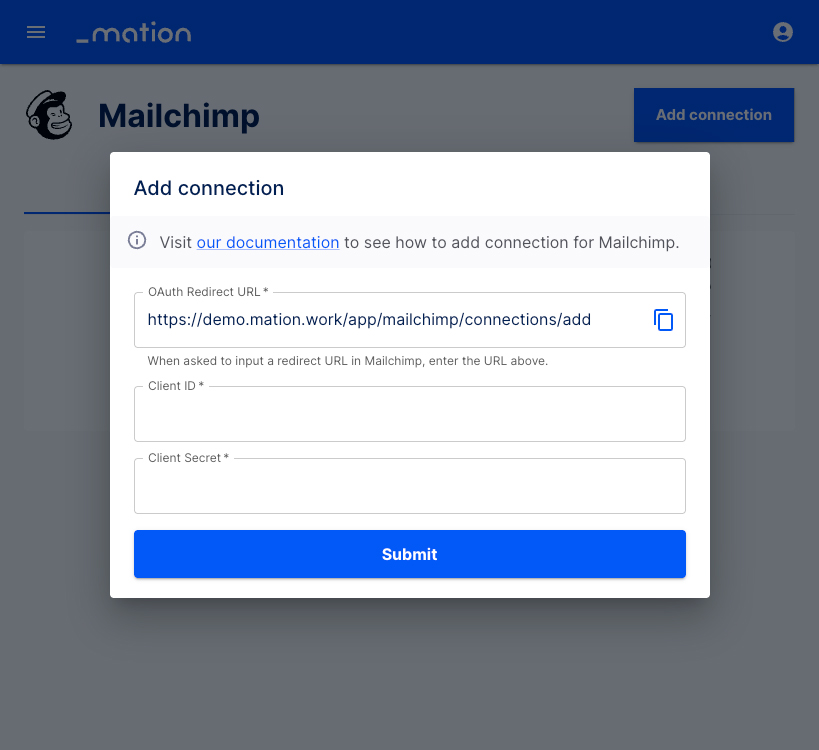
Paste the
OAuth Redirect URLinto the Redirect URI field on Mailchimp.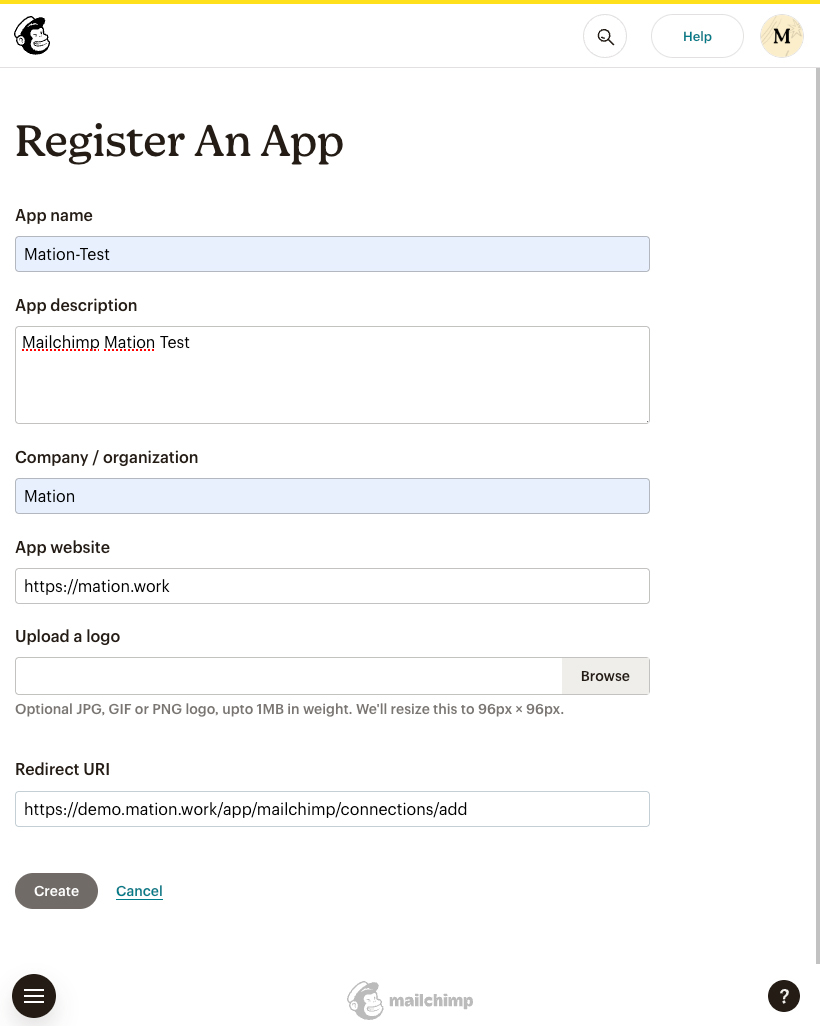
Now, click the Create button.
Your new app has been registered successfully. Copy both
Client IDandClient Secretfor future use.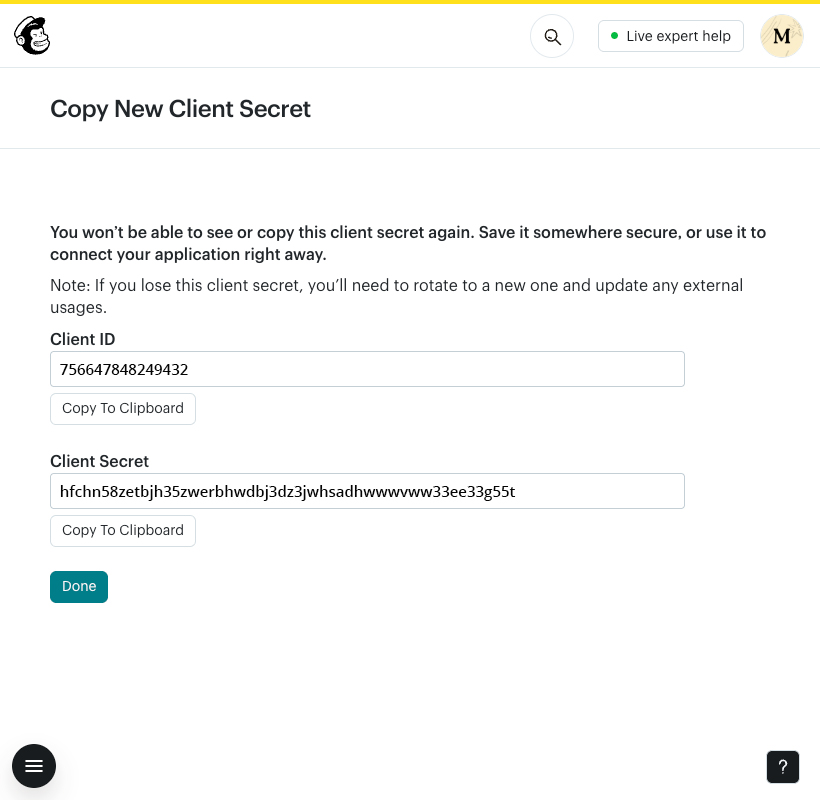
WARNING
Make sure to store both
Client IDandClient Secretvalues in a safe location, you might need them again!Paste the
Client IDandClient Secretvalues into the respective fields on Workflow Automation.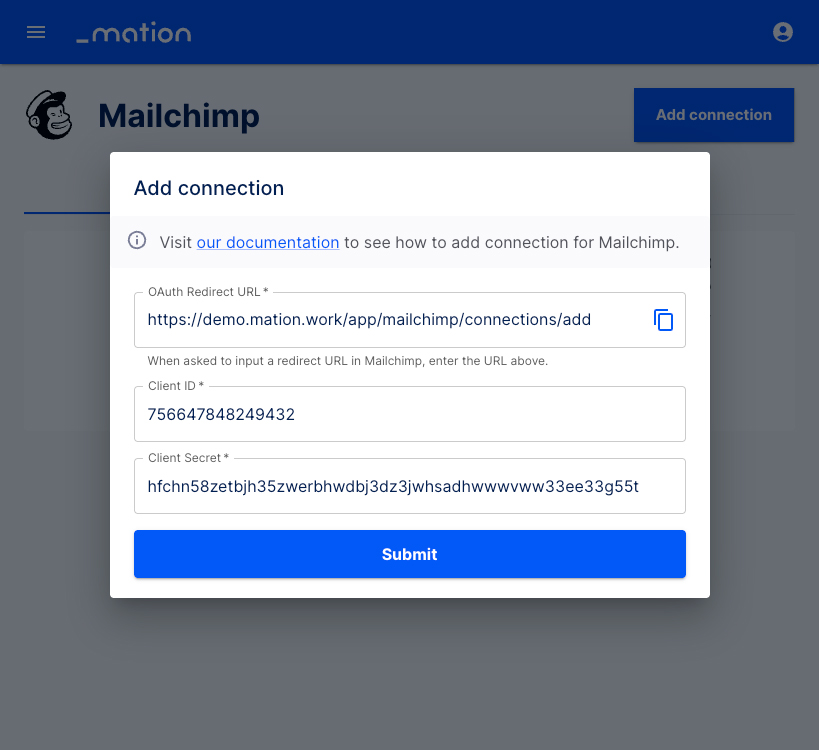
Click the Submit button.
A pop-up window appears. Log in to your Mailchimp account.
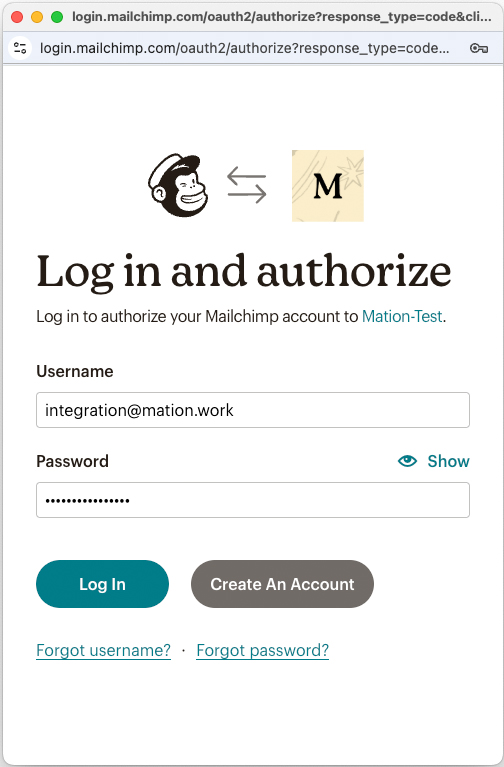
Click the Allow button.
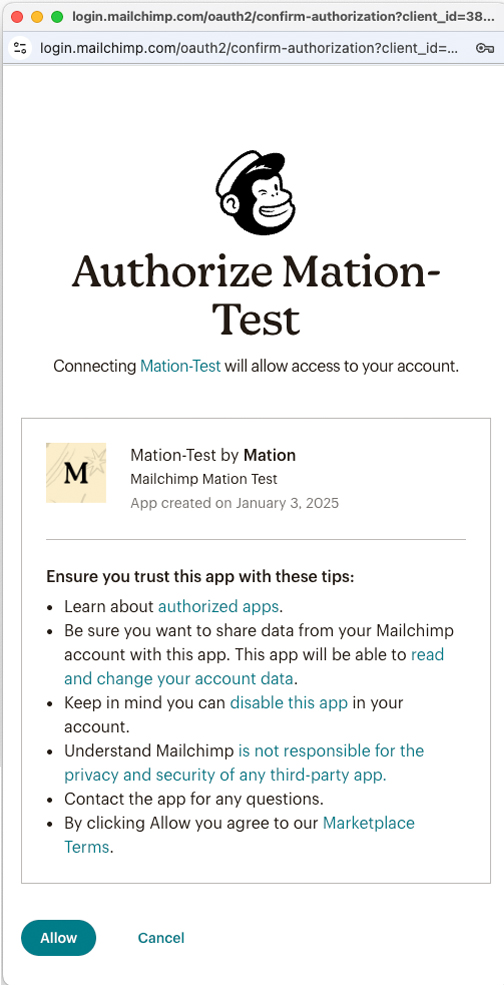
Your Mailchimp connection is now established.
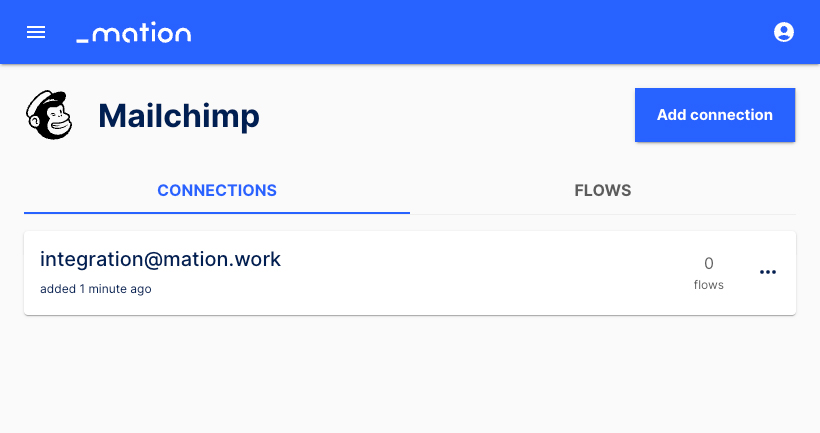
Start using your new Mailchimp connection with Workflow Automation.