Appearance
Brave Search
Brave Search is a fully independent, privacy-first search engine that puts users in control. It delivers fast, unbiased results without tracking your searches, collecting personal data, or relying on Big Tech. Built on its own index, Brave Search offers transparent, ad-free options and real privacy by design. Whether you're browsing casually or researching deeply, Brave ensures your search experience is secure, anonymous, and free from surveillance.
Key Features of Brave Search:
- Privacy-First: No tracking, profiling, or personal data collection.
- Independent Index: Built and maintained its own search index, not reliant on Big Tech.
- Unbiased Results: Transparent algorithms with minimal filtering or censorship.
- Ad-Free Option: Use without ads or choose opt-in private ads.
- Anonymous Queries: Searches are not tied to your identity or browser history.
- Transparency: Open about how results are ranked and data is handled.
- Goggles: Customizable ranking systems to tailor search results.
- Integrated with Brave Browser: Seamless experience within the privacy-focused Brave ecosystem.
- Fast Performance: Delivers quick, relevant results without compromising privacy.
- Open Source Components: Encourages community contributions and accountability.
Further information
Read more detailed information on Brave Search here.
Action:
Web search: Queries Brave Search and gets back search results from the web.
Connect with Brave Search:
- Log in to your Brave Search account.
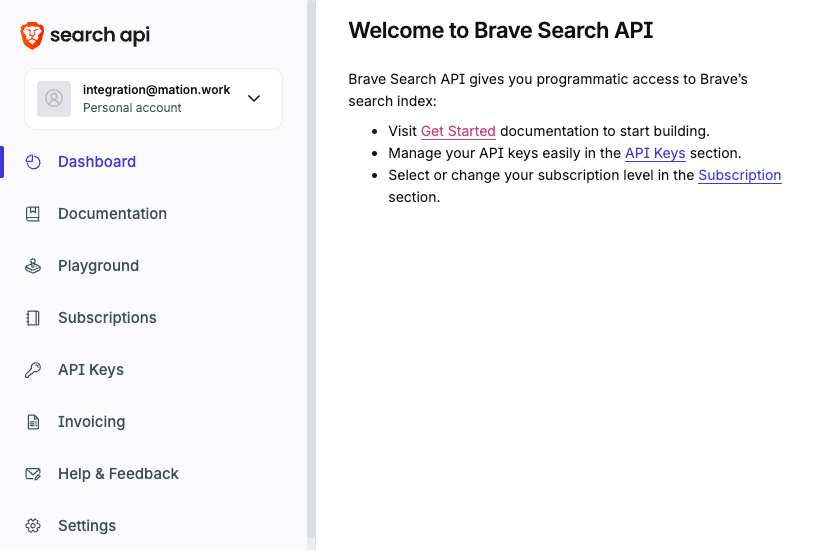
TIP
You need to subscribe to a plan first in order to generate API Keys.
- Navigate to API Keys and click the + Add API Key button.
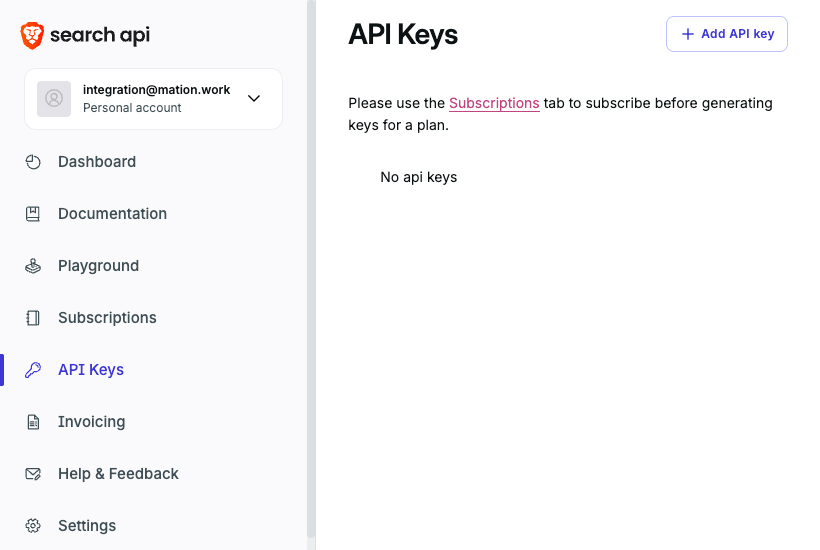
- Enter a Name and click the Add button.
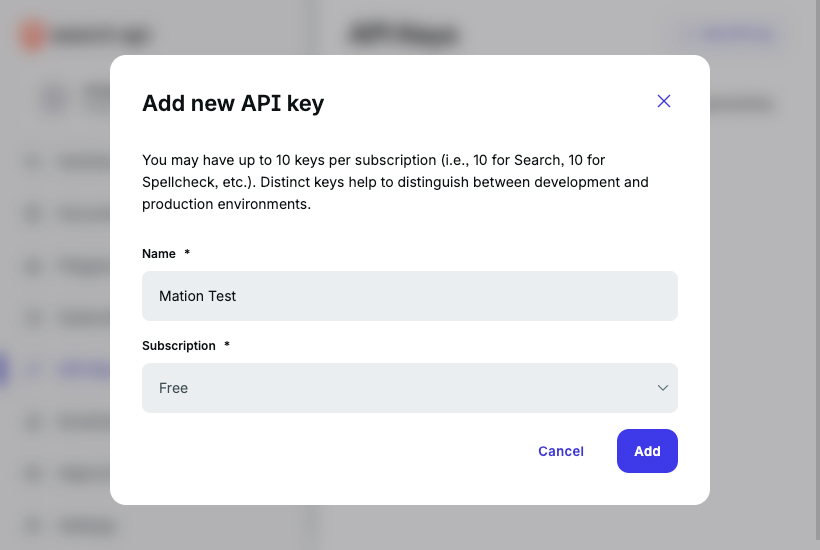
- Copy your new API Key.
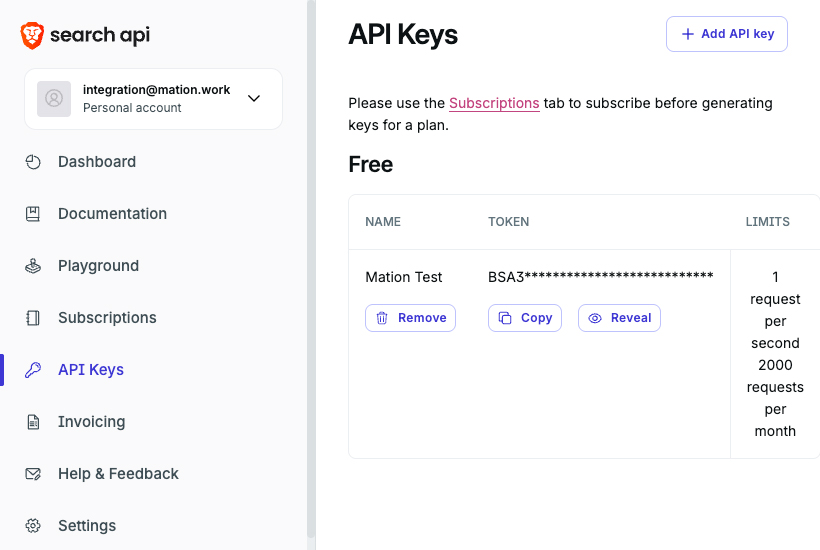
- Go to Workflow Automation and navigate to Apps. Click the + Add Connection button. In the popup, select Brave Search from the list.
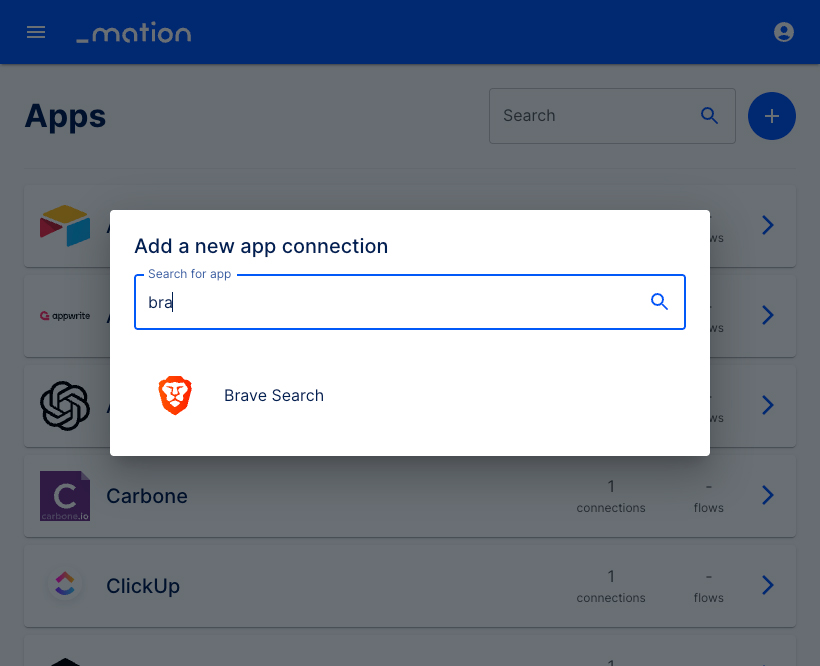
- Enter a Screen Name and paste the
API Keyvalue into the API Key field.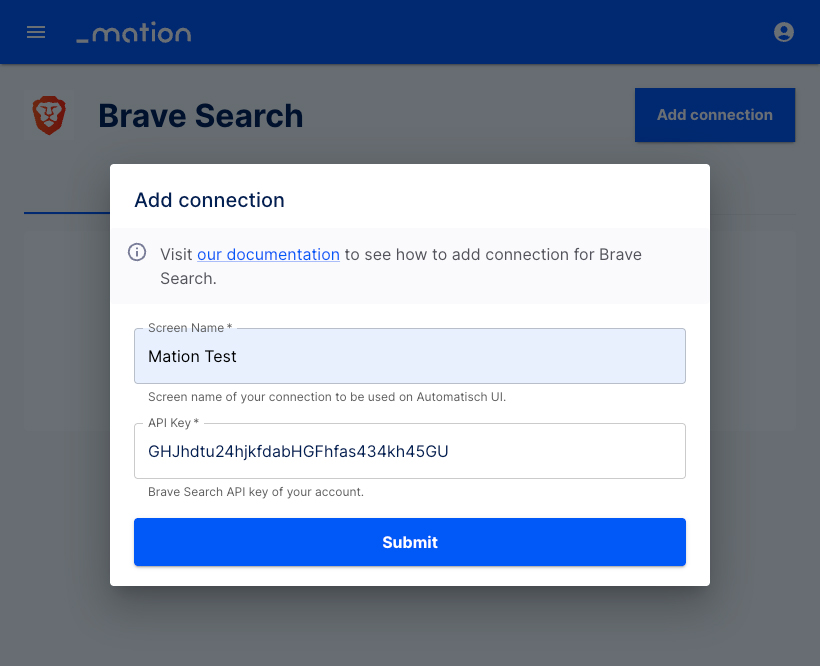
- Click the Submit button.
- The connection with Brave Search is now established.
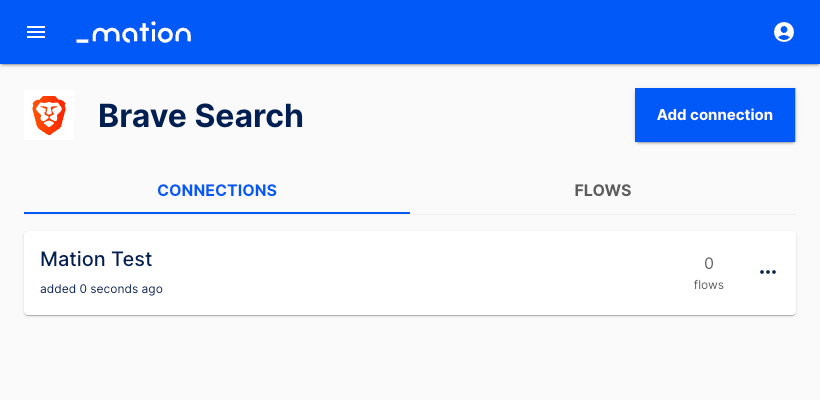
- Start using your new Brave Search connection with Workflow Automation.