Appearance
Together AI
Together AI offers high-performance cloud infrastructure for training, fine-tuning, and serving open-source large language models. It enables developers and researchers to build scalable AI applications using efficient, cost-effective tools. With support for popular open models, an intuitive API, and collaborative tooling, Together AI empowers teams to innovate faster while maintaining transparency and control over their models and data. Ideal for AI development at scale.
Key Features of Together AI:
- Open-Source Model Support: Run and fine-tune popular open-source language models.
- High-Performance Infrastructure: Optimized cloud environment for low-latency and large-scale AI workloads.
- Model Fine-Tuning: Customize models with your own data for specific use cases.
- Scalable Deployment: Easily scale from development to production with flexible resources.
- Unified API: Access multiple models and services through a single, developer-friendly API.
- Cost-Efficient: Competitive pricing for compute and inference, ideal for startups and researchers.
- Collaborative Tools: Designed to support team workflows and model experimentation.
- Transparency & Control: Full visibility into model behavior, usage, and performance.
- Data Privacy: Built with security and data protection in mind for enterprise-grade applications.
- Community Driven: Backed by active contributions and open research initiatives.
Further information
Read more detailed information on Together AI here.
Actions:
- Create chat completion: Queries a chat model.
- Create completion: Queries a language, code, or image model.
Connect with Together AI:
- Log in to your Together AI account and navigate to the API Keys page.
- Click the + Add Key button.
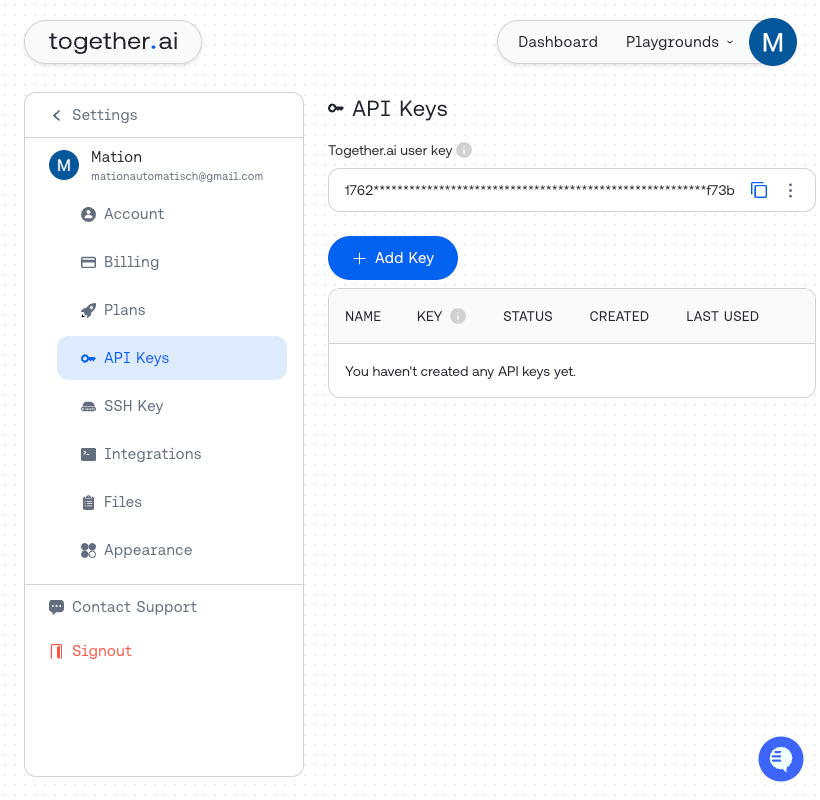
- Enter a Name and click the Create Key button.
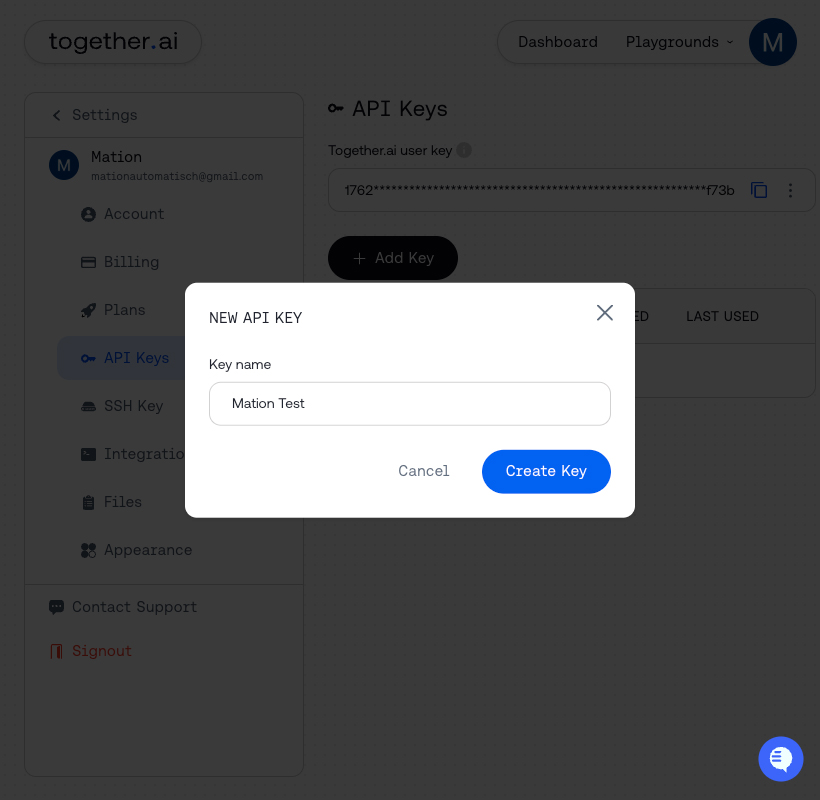
- Copy your
API Key, then click the Close button.WARNING
Copy your API Key now, as it will not be shown again!
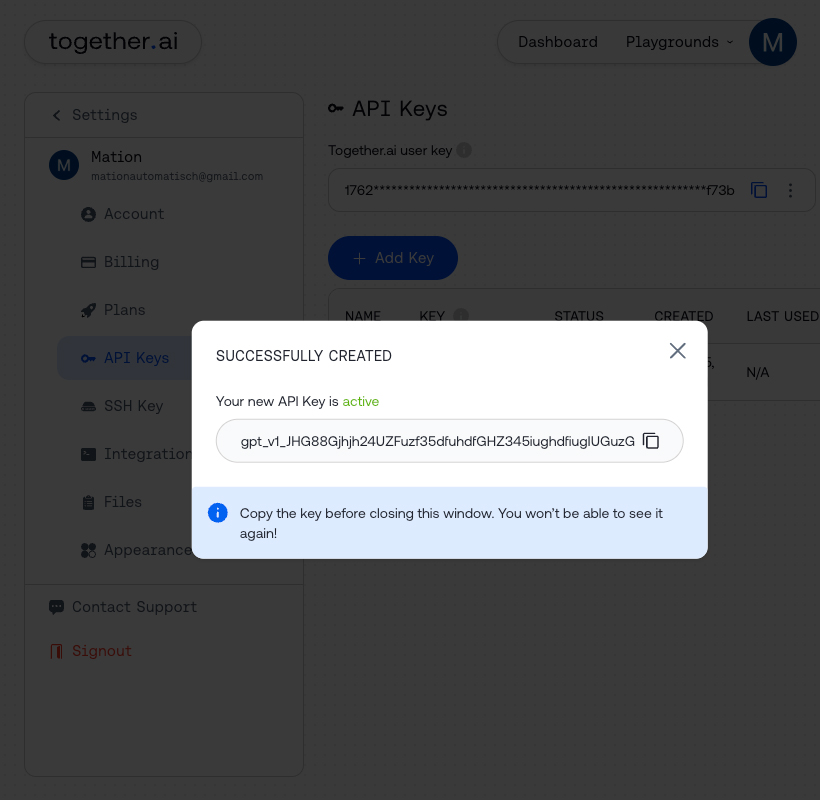
- The API Keys page now displays your new
API Key.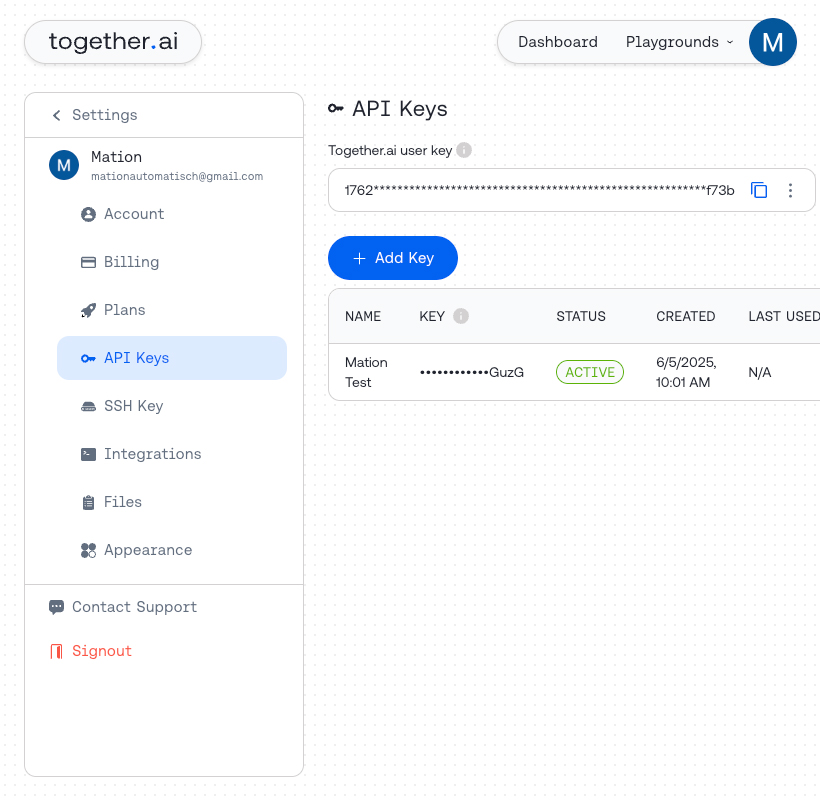
- Go to Workflow Automation and navigate to Apps. Click the + Add Connection button. In the popup, select Together AI from the list.
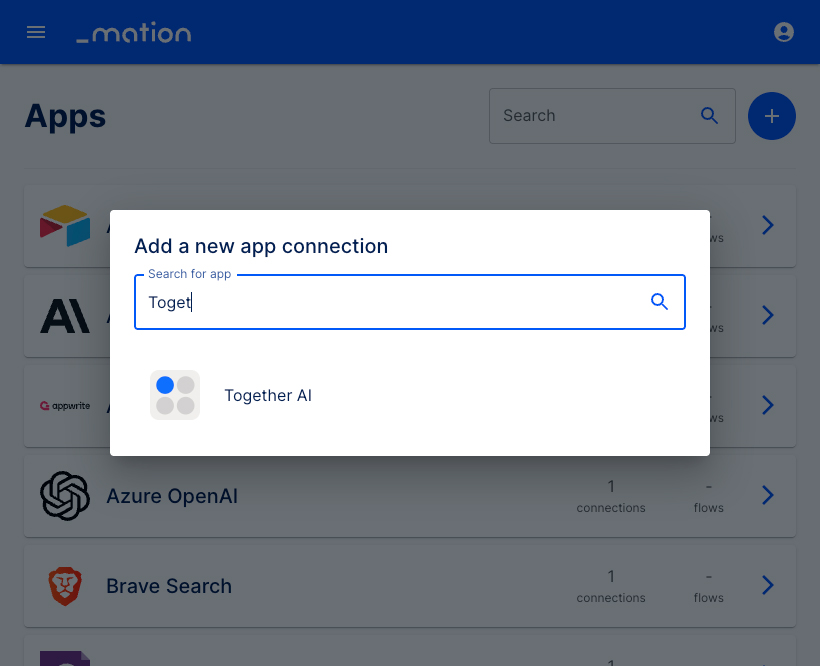
- Enter a Screen Name.
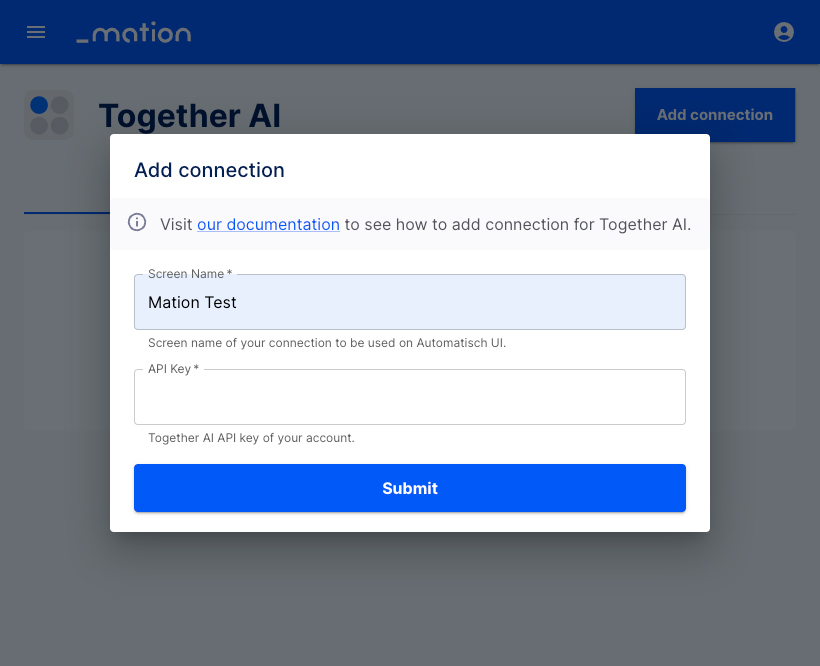
- Paste the
API keyinto the API Key field.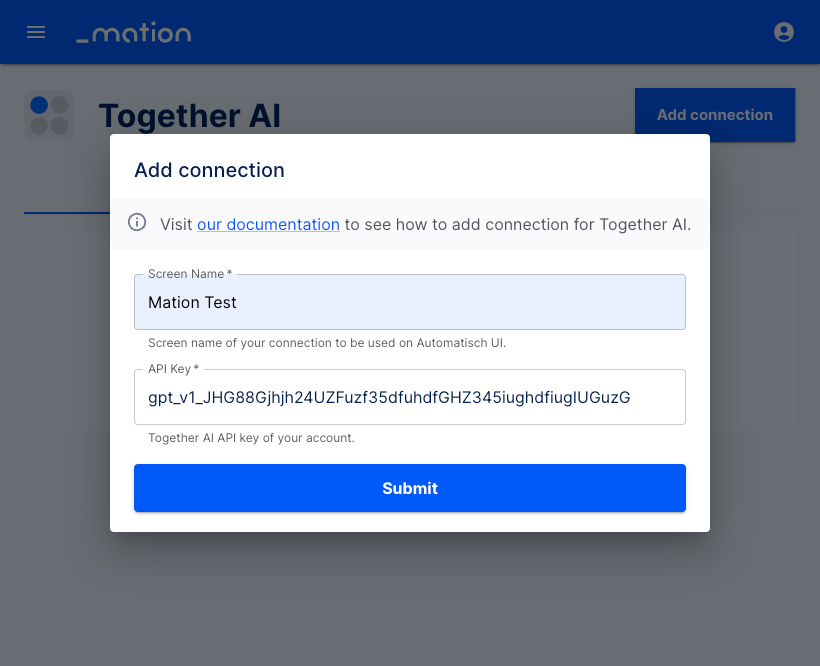
- Click the Submit button.
- Your Together AI connection is now established.
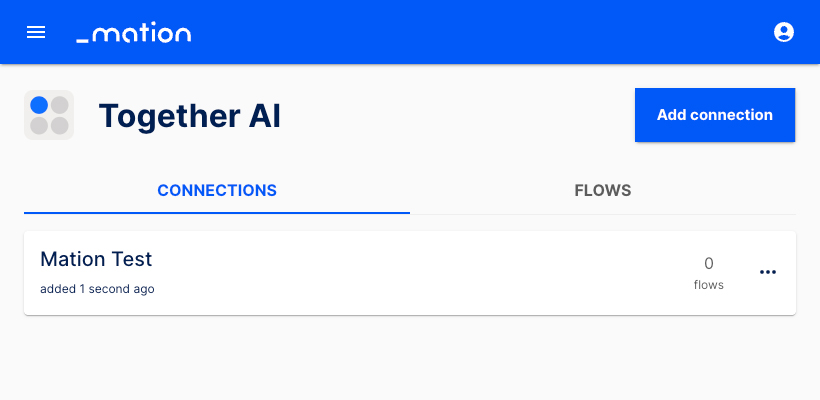
- Start using your new Together AI connection with Workflow Automation.