Appearance
Vtiger CRM
Vtiger CRM is a comprehensive customer relationship management (CRM) software designed to help businesses manage their sales, marketing, and customer support operations efficiently. It offers a range of features including contact management, sales automation, email marketing, project management, and help desk support. Vtiger CRM provides robust tools for lead management, opportunity tracking, and workflow automation, enabling businesses to streamline their processes and enhance productivity. Additionally, it includes analytics and reporting capabilities to gain insights into business performance. Vtiger CRM is customizable and scalable, making it suitable for businesses of all sizes.
Key Features of Vtiger CRM:
- Contact Management: Organize and track all customer interactions and details in one place.
- Sales Automation: Automate sales processes, track deals, and manage pipelines.
- Email Marketing: Create, send, and track email campaigns.
- Project Management: Plan, execute, and monitor projects within the CRM.
- Help Desk Support: Manage customer support tickets and service requests.
- Lead Management: Capture, track, and nurture leads throughout the sales cycle.
- Opportunity Tracking: Monitor sales opportunities and forecast revenue.
- Workflow Automation: Automate repetitive tasks and processes to save time.
- Analytics and Reporting: Generate detailed reports and gain insights into business performance.
- Customization and Scalability: Tailor the CRM to fit the unique needs of your business and scale as you grow.
Further information
Read more detailed information on Vtiger CRM here.
Triggers:
- New cases: Triggers when a new case is created.
- New contacts: Triggers when a new contact is created.
- New invoices: Triggers when a new invoice is created.
- New leads: Triggers when a new lead is created.
- New opportunities: Triggers when a new opportunity is created.
- New todos: Triggers when a new todo is created.
Actions:
- Create case: Create a new case.
- Create contact: Create a new contact.
- Create opportunity: Create a new opportunity.
- Create todo: Create a new todo.
- Create lead: Create a new lead.
Connect with Vtiger CRM:
- Log in to your Vtiger CRM account.
- Navigate to My Preferences.
- Copy the
Access Keyvalue.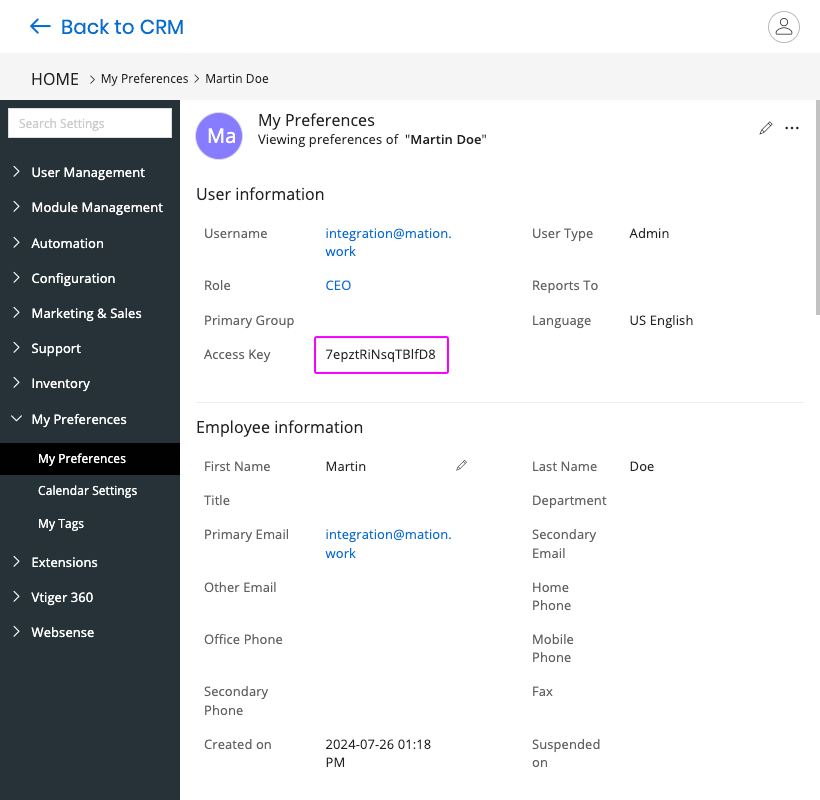
- Go to Workflow Automation and navigate to Apps. Click the + Add Connection button. In the popup, select Vtiger CRM from the list.
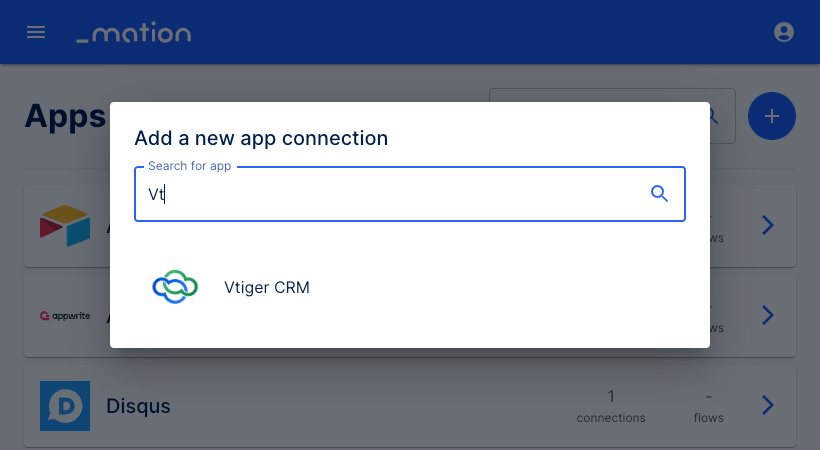
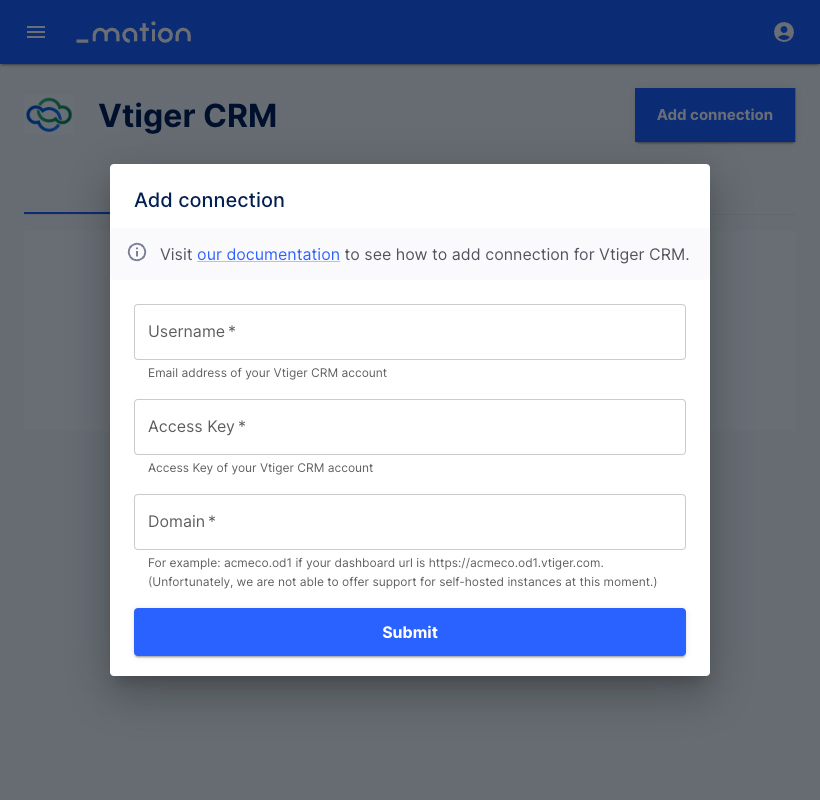
- Enter your VTiger CRM account email address and paste the
Access Keyvalue into the Access Key field.
- Go back to Vtiger CRM. Take a look at your Vtiger CRM dashboard URL. For example, if your URL is
https://mation.od2.vtiger.com/, copy onlymation.od2and paste it into the Domain field on Workflow Automation.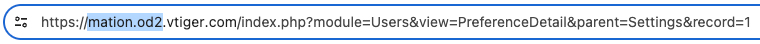
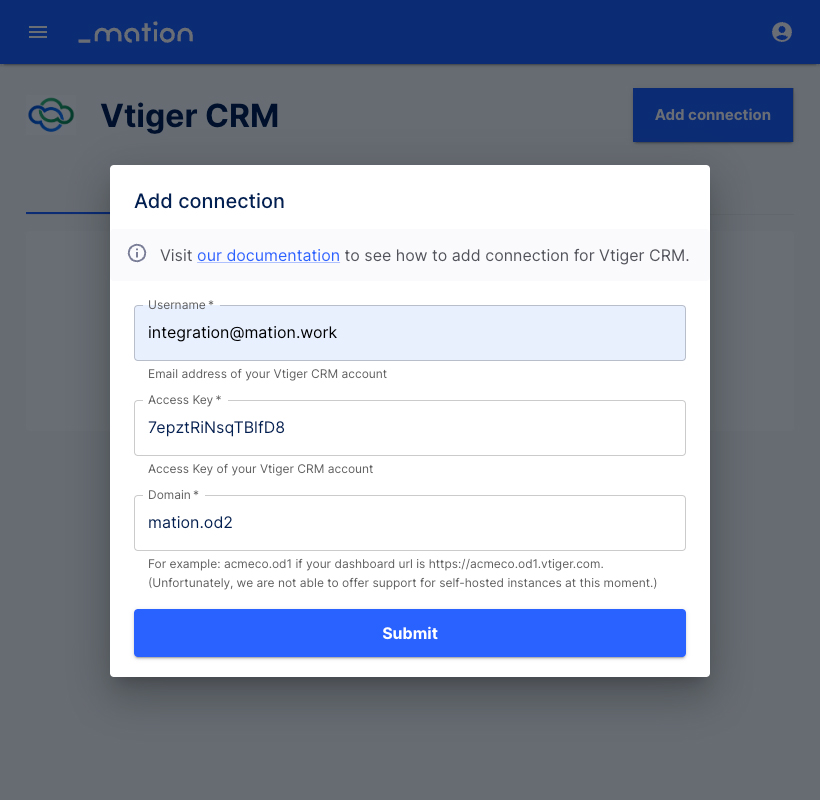
- Click the Submit button.
- Your Vtiger CRM connection is now established.
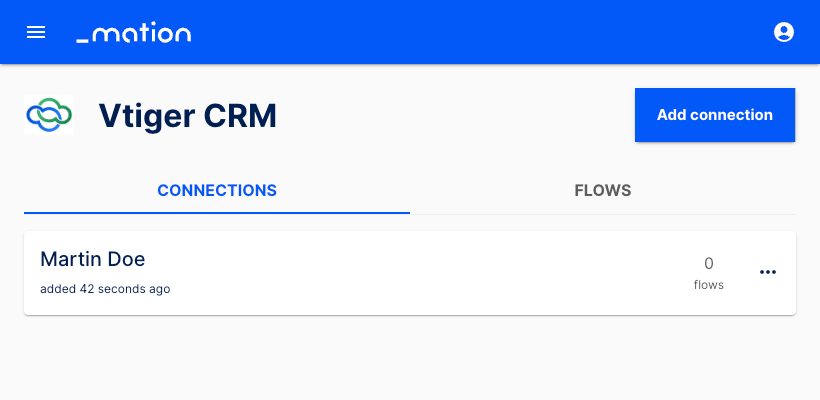
- Start using your new Vtiger CRM connection with Workflow Automation.