Appearance
Mistral AI
Mistral AI is a leading AI research and development company focused on creating high-performance, open-weight large language models. Designed for speed, efficiency, and transparency, Mistral’s models are ideal for developers, researchers, and businesses seeking scalable, reliable AI solutions. With a strong emphasis on open innovation and technical excellence, Mistral AI enables advanced natural language understanding and generation across a wide range of applications.
Key Features of Mistral AI:
- Open-Weight Models: Freely available models for full transparency and customization.
- High Performance: Optimized for speed, efficiency, and low-latency deployment.
- Scalable Solutions: Suitable for both small-scale applications and large enterprise needs.
- Developer Friendly: Easy integration with APIs and support for multiple frameworks.
- Multilingual Capabilities: Supports a wide range of languages for global use cases.
- Efficient Architecture: Designed with compact, compute-efficient model structures.
- On-Prem & Cloud Deployment: Flexible hosting options for privacy and compliance.
- Active Open-Source Contribution: Committed to advancing open AI technologies.
- State-of-the-Art Language Understanding: Delivers accurate and context-aware results.
- Rapid Inference: Built for fast response times in real-time applications.
Further information
Read more detailed information on Mistral AI here.
Action:
Create chat completion: Creates a chat completion.
Connect with Mistral AI:
- Sign in to your Mistral AI account and navigate to the API Keys page.
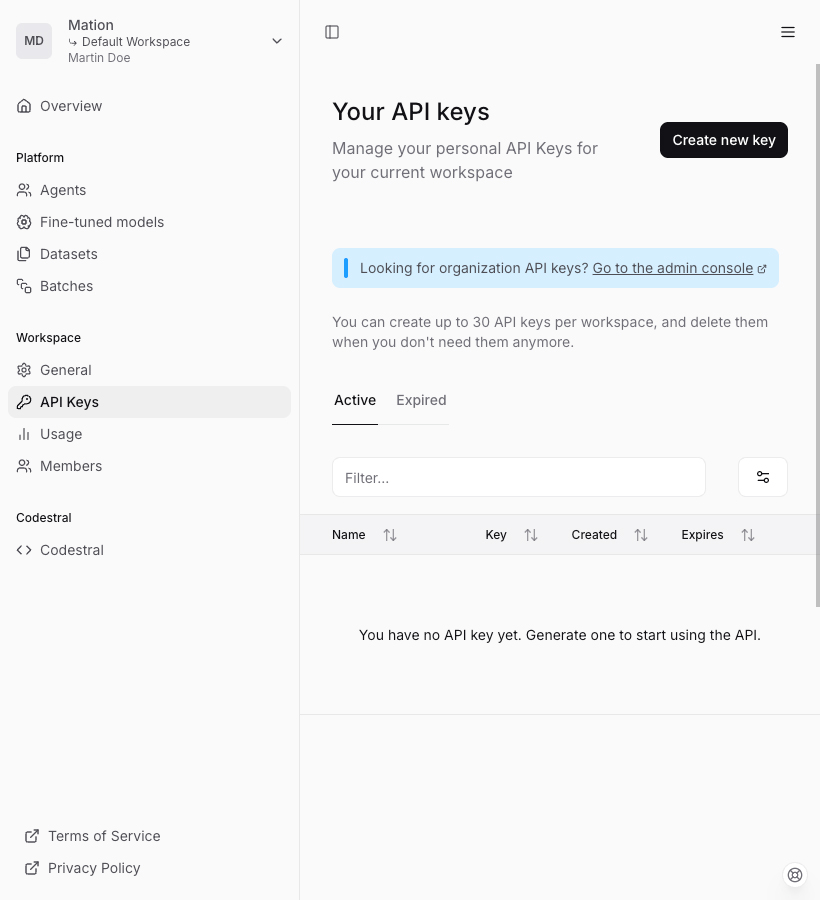
- Click the Create new key button.
- Enter a Key name and click the Create new key button.
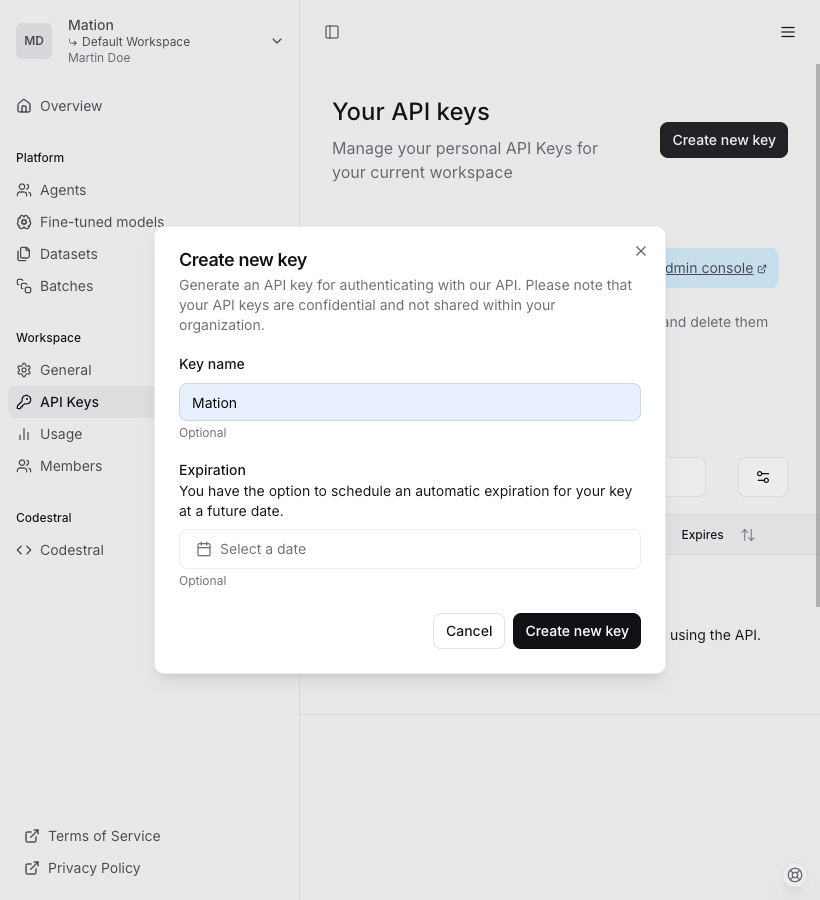
- The API Key has been successfully created. Click the Copy key button.
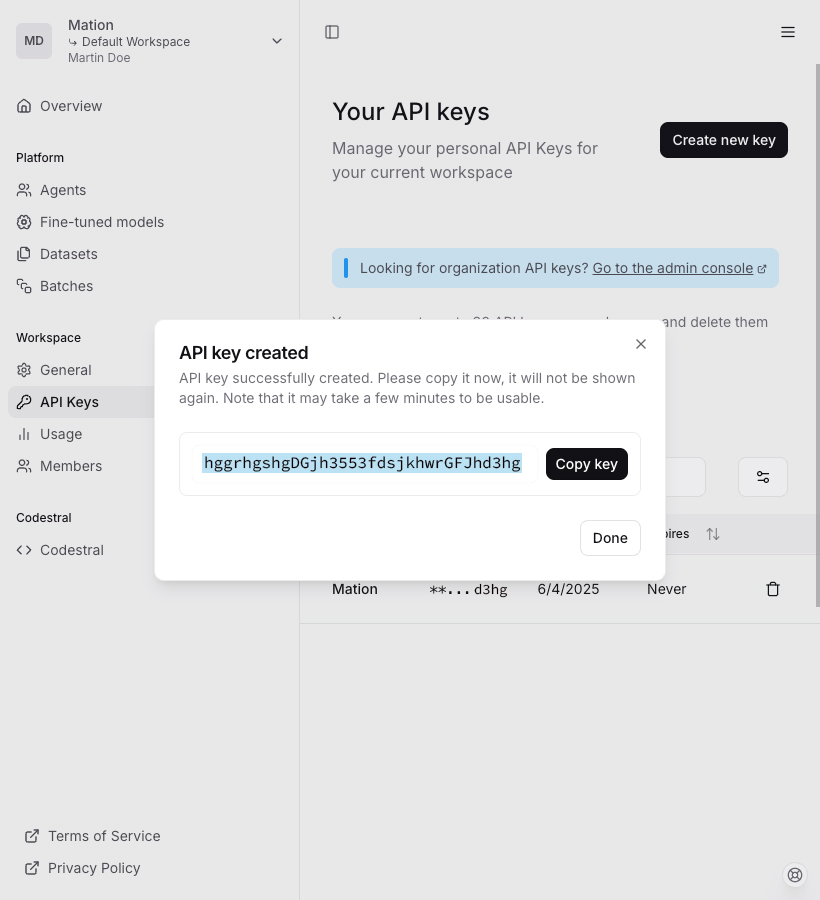
- Go to Workflow Automation and navigate to Apps. Click the + Add Connection button. In the popup, select Mistral AI from the list.
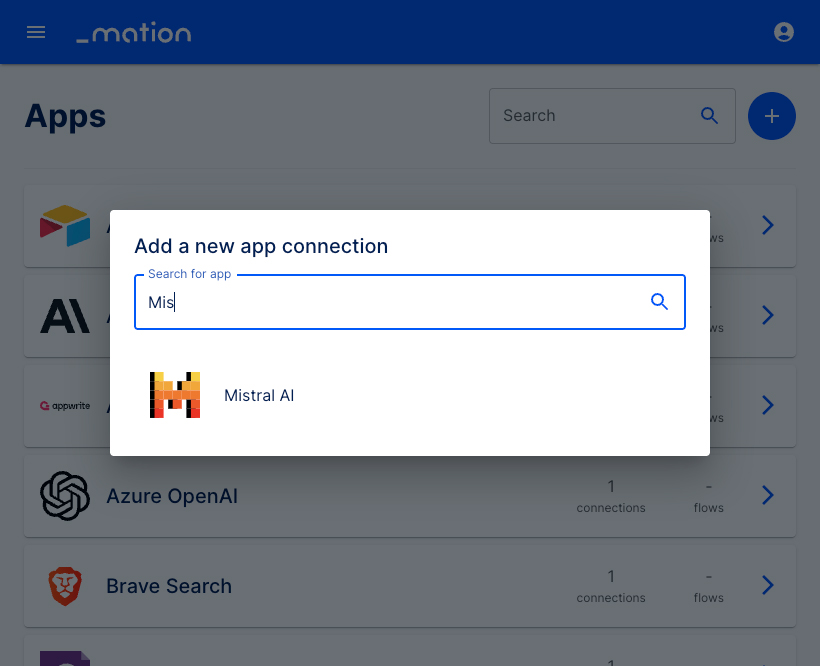
- Enter a Screen name.
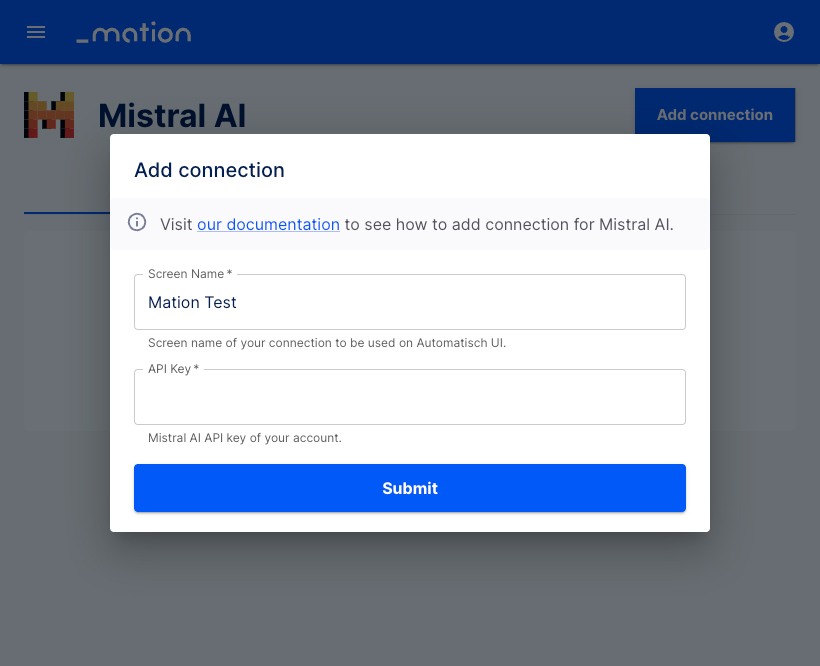
- Paste the
API Keyvalue into the API Key field.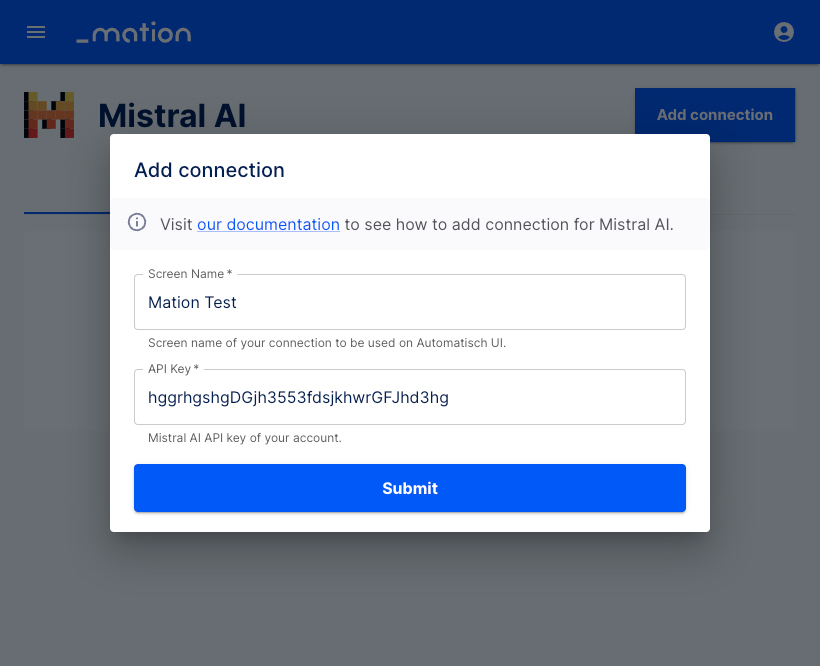
- Click the Submit button.
- Your Mistral AI connection is now established.
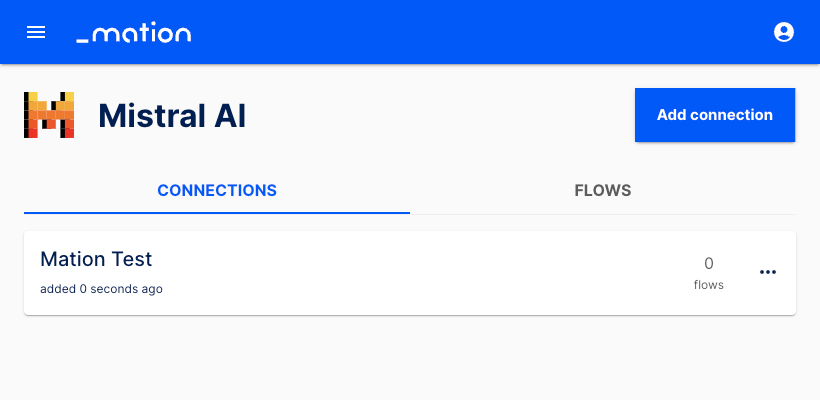
- Start using your new Mistral AI connection with Workflow Automation.