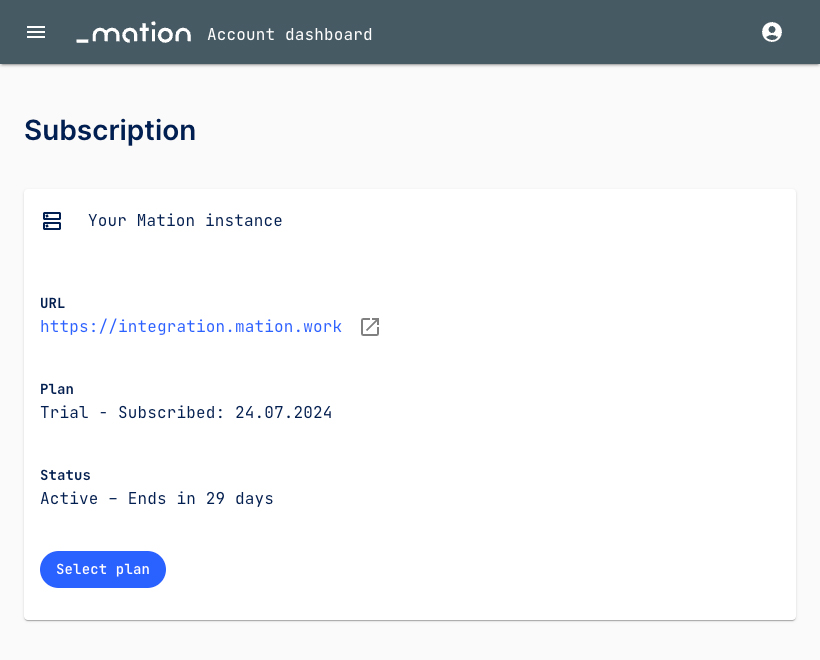Appearance
Registration
The Workflow Automation registration process is quick and easy, comprising just 6 steps.
Click the Start trial button.
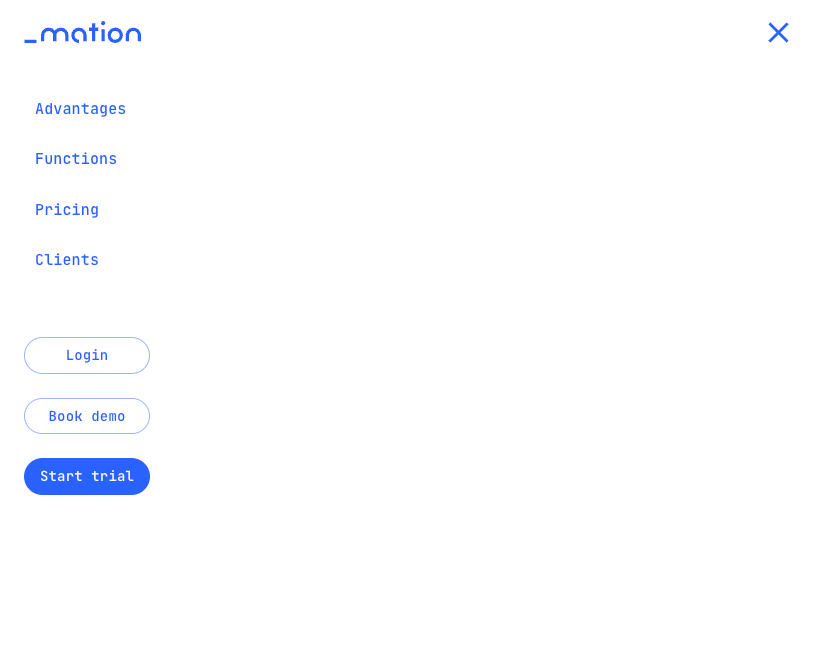
You will be directed to the account creation page. Enter your work email address and choose a password. Click the Continue button.
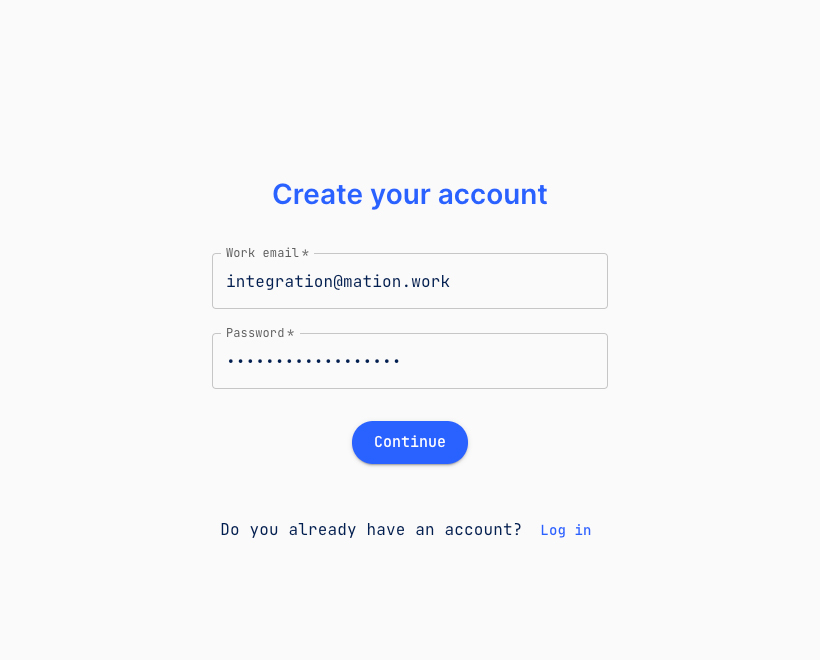
On the following page fill in your Full name, Company name, and choose your Workflow Automation instance domain name (subdomain), such as
https://<Your-Company-name>.mation.work. Click the Continue button.WARNING
Think twice and make a wise choice, since you cannot change the Workflow Automation instance domain name later!
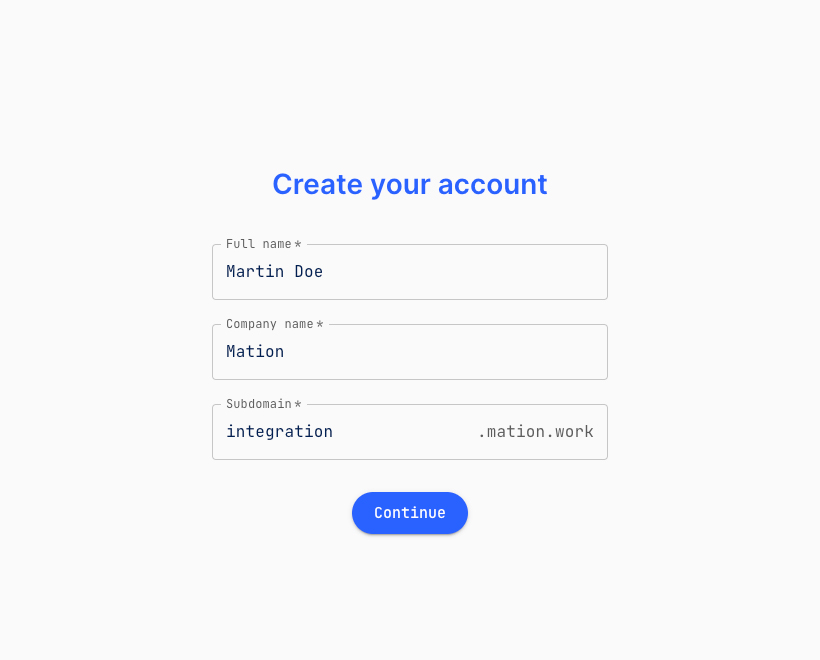
A pop-up window appears. Please check your inbox and click the verification link to confirm your email address.
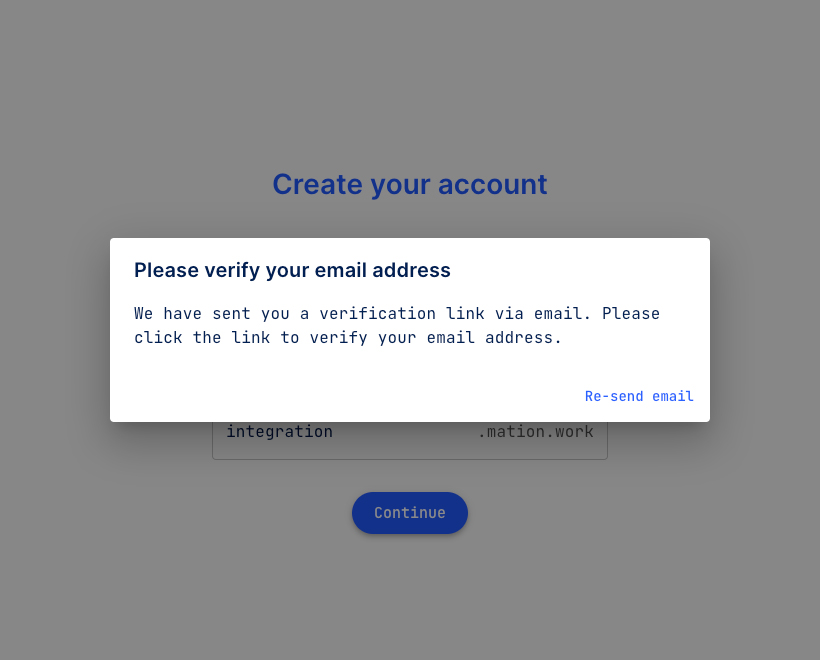
A pop-up window appears, confirming your email address has been verified. Click the Close button.
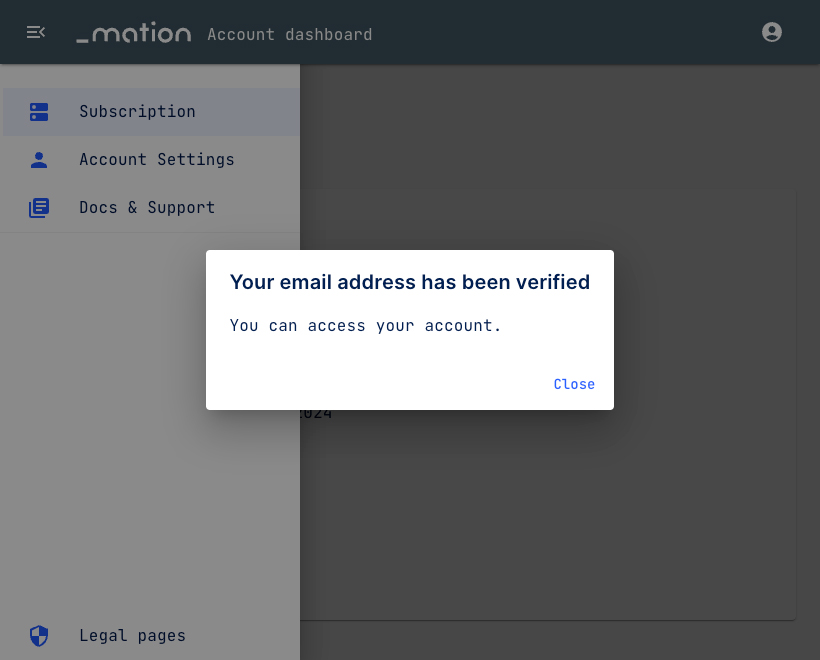
Your registration process is complete. You now have access to the Account dashboard on Workflow Automation.