Appearance
Telegram
Telegram Messenger is a cloud-based instant messaging, video calling, and VoIP service. It was created by Pavel Durov and his brother Nikolai in 2013. Telegram focuses on speed and security and is known for its ability to work on multiple devices simultaneously and for its extensive group and channel capabilities.
Key Features of Telegram:
- End-to-End Encrypted Voice and Video Calls: Secure, high-quality calls with complete privacy.
- Secret Chats: Chats with self-destruct timers and end-to-end encryption for maximum confidentiality.
- Channels: Broadcast messages to unlimited subscribers with powerful admin and analytics tools.
- Groups: Support for up to 200,000 members, with moderation tools, polls, and threaded replies.
- Bots: Custom bots for automation, customer service, or interactive content using Telegram’s Bot API.
- Stickers and GIFs: Expressive and animated content to enhance user interaction and fun.
- File Sharing: Send files up to 2 GB of any type, including documents, media, and archives.
- Cross-Platform Support: Seamless sync across mobile, desktop, and web with cloud-based access.
Further information
Read more detailed information on Telegram here.
Action:
Send a message: Sends a message to a specified chat.
Connect with Telegram:
Go to Telegram and download and install the Telegram app on your computer.
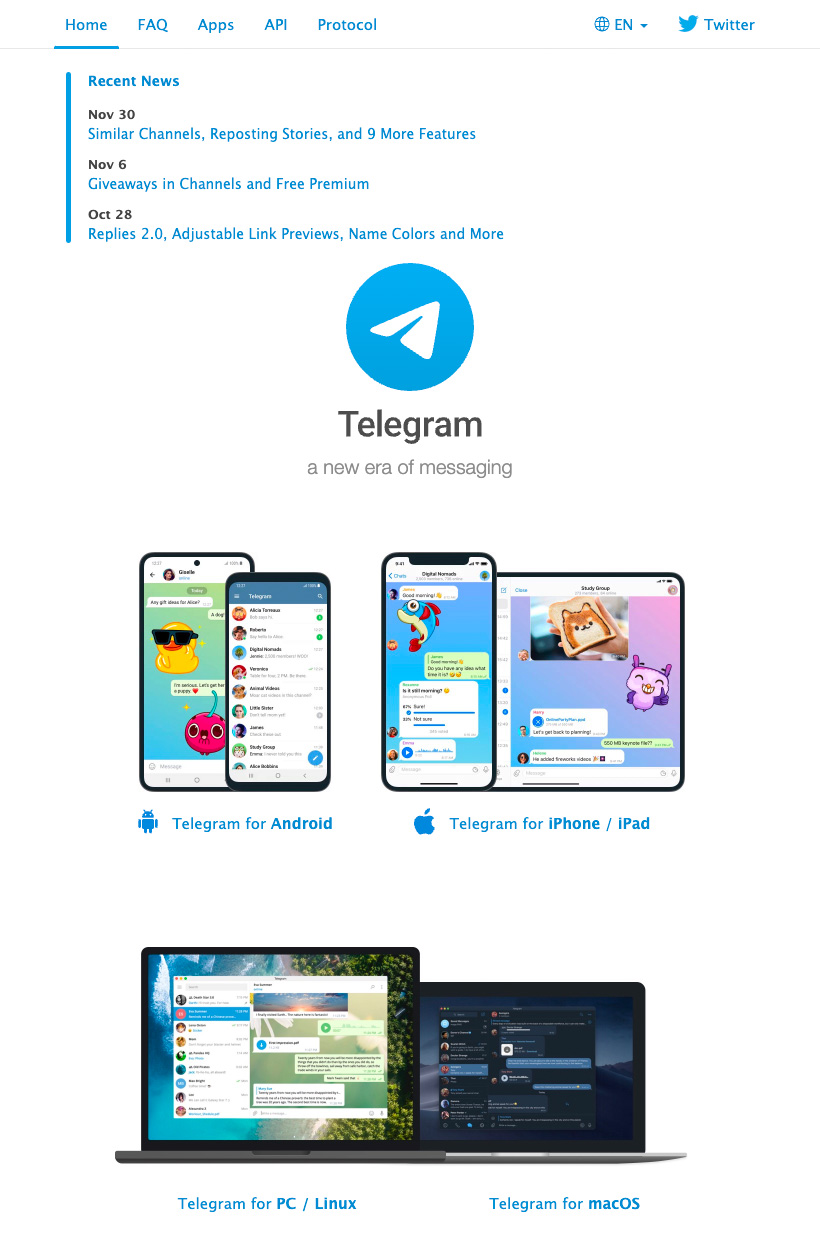
Start a chat with Botfather and click the Send Message button.

You will be redirected to the app on your computer.
Enter
/newbotand press the Return key.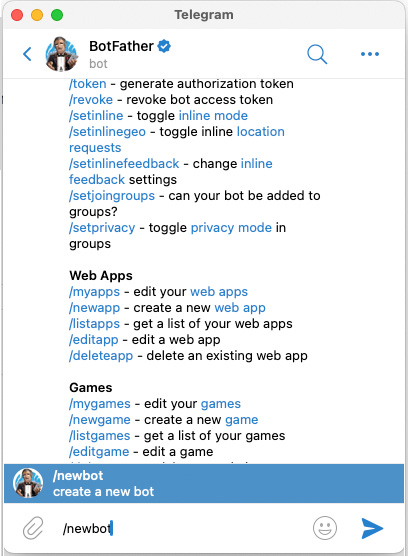
Enter a name for your bot.
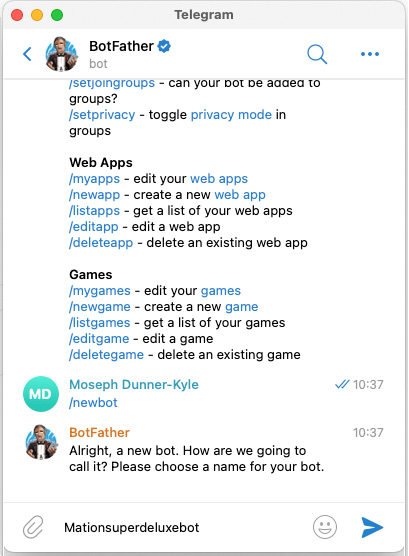
Telegram has configured your new bot.
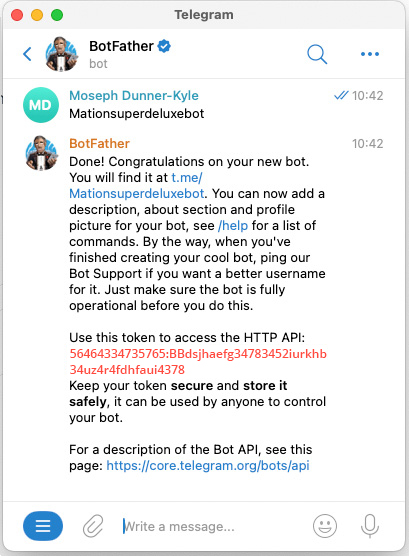
Go to Workflow Automation and navigate to Apps. Click the + Add Connection button. In the popup, select Telegram from the list.
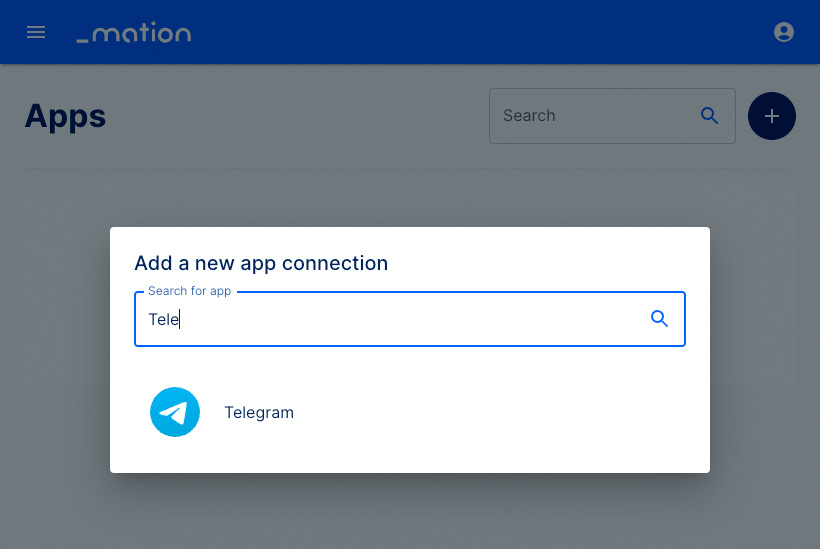
Copy the
API tokenvalue from the Telegram app and paste it into the Bot token field on Workflow Automation.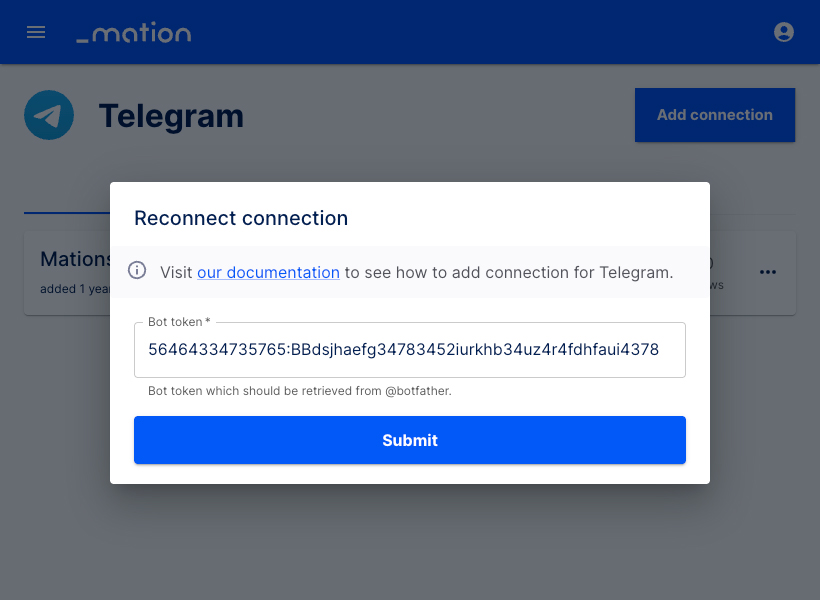
Click the Submit button.
Your Telegram connection is now established.
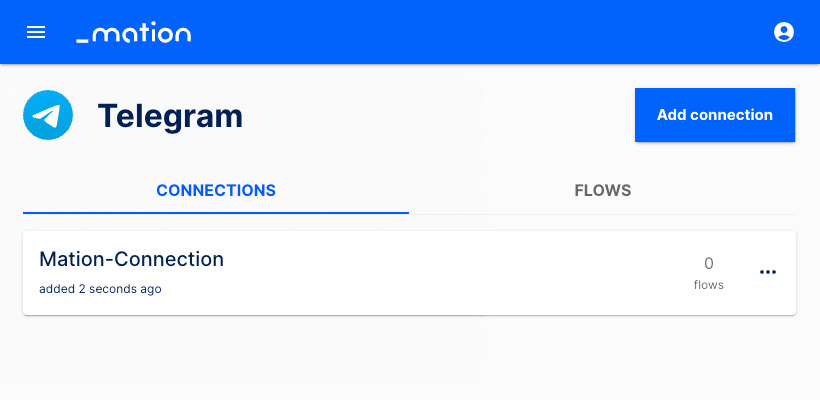
Start using your new Telegram connection with Workflow Automation.